Loading
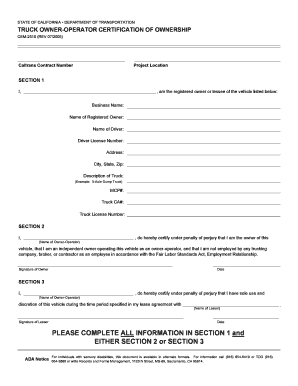
Get Vappsbformsbformsdevcem2510frp Printing
How it works
-
Open form follow the instructions
-
Easily sign the form with your finger
-
Send filled & signed form or save
How to fill out the VAPPSbFORMSbFORMSDEVCEM2510FRP Printing online
This guide provides a step-by-step approach to completing the VAPPSbFORMSbFORMSDEVCEM2510FRP Printing form online. It is designed to assist users in accurately filling out each section of the form, ensuring all necessary information is submitted correctly.
Follow the steps to complete the form accurately and efficiently.
- Click ‘Get Form’ button to obtain the form and open it in the editor.
- Begin by filling out the Caltrans Contract Number and Project Location at the top of the form. Ensure that any project-specific information is correctly entered to avoid delays in processing.
- In Section 1, enter your personal details: the Business Name, Name of Registered Owner, Name of Driver, and Driver License Number. Provide the complete Address, City, State, and Zip. Describe the Truck succinctly, for example, '5-Axle Dump Truck' and input the MCP#, Truck CA#, and Truck License Number.
- In Section 2, confirm your status as owner-operator. Fill in your name in the designated space, and certify under penalty of perjury that you are the independent owner operating this vehicle. Make sure to sign and date the form.
- If applicable, complete Section 3 where you certify that you have sole use of the vehicle during the lease period. Write your name and the name of the Lessor, and ensure both signatures and dates are included.
- Review all sections to ensure all information is correct and complete. It is crucial to fill out all information in Section 1 and either Section 2 or Section 3.
- After verifying the accuracy of the form, you can save changes, download, print, or share the completed form as needed.
Complete your documents online to streamline your submission process.
How to save a Google Form as a PDF Create your form. Click the three dots in the upper right corner and select Print. Select Save as PDF from the Destination dropdown. Save. Print or share through email or online (optional)
Industry-leading security and compliance
US Legal Forms protects your data by complying with industry-specific security standards.
-
In businnes since 199725+ years providing professional legal documents.
-
Accredited businessGuarantees that a business meets BBB accreditation standards in the US and Canada.
-
Secured by BraintreeValidated Level 1 PCI DSS compliant payment gateway that accepts most major credit and debit card brands from across the globe.


