Loading
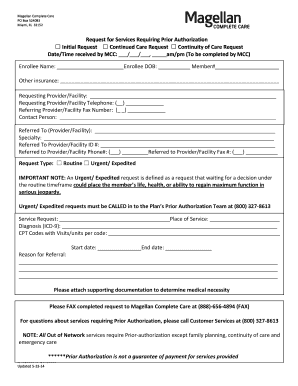
Get Physical Health Prior Authorization Form - Magellan Complete Care
How it works
-
Open form follow the instructions
-
Easily sign the form with your finger
-
Send filled & signed form or save
How to fill out the Physical Health Prior Authorization Form - Magellan Complete Care online
Filling out the Physical Health Prior Authorization Form for Magellan Complete Care online can seem complex. This guide aims to simplify the process by providing clear, step-by-step instructions for each section of the form, ensuring that all users can complete it with confidence.
Follow the steps to effectively complete the prior authorization form online.
- Click the 'Get Form' button to obtain the form and open it in your preferred editor.
- Indicate the type of request being made by checking the appropriate box: Initial Request, Continued Care Request, or Continuity of Care Request.
- Input the date and time received by Magellan Complete Care in the designated field.
- Provide the enrollee's name and date of birth, ensuring that the information is accurate and complete.
- Fill in the member number, which is essential for identification within the Magellan Complete Care system.
- If applicable, list any other insurance coverage the enrollee may have in the provided space.
- Enter the requesting provider or facility's information, including name and contact telephone number.
- Provide the fax number for the referring provider or facility.
- Identify a contact person related to the request, ensuring that all details are clear.
- Specify the provider or facility being referred to, including the specialty and facility identification number.
- Indicate the urgency of the request by selecting either Routine or Urgent/Expedited.
- Complete the service request and place of service details, along with the diagnosis using the ICD-9 code.
- List the CPT codes along with the number of visits or units per code.
- Fill in the start date and end date for the requested service.
- Provide a detailed reason for the referral in the space provided, ensuring all relevant information is included.
- Attach any supporting documentation necessary to determine medical necessity.
- Once finished, fax the completed request to Magellan Complete Care at (888)-656-4894.
- If you have questions about services requiring prior authorization, contact customer services at (800) 327-8613.
- Save your changes, and if needed, download, print, or share the form for your records.
Complete your Physical Health Prior Authorization Form online today for a smooth submission process.
Magellan Complete Care (MCC) operates Medicaid health plans in Arizona, Florida and Virginia. Networks for these health plans are managed independently from our Magellan Healthcare behavioral health networks.
Industry-leading security and compliance
US Legal Forms protects your data by complying with industry-specific security standards.
-
In businnes since 199725+ years providing professional legal documents.
-
Accredited businessGuarantees that a business meets BBB accreditation standards in the US and Canada.
-
Secured by BraintreeValidated Level 1 PCI DSS compliant payment gateway that accepts most major credit and debit card brands from across the globe.


