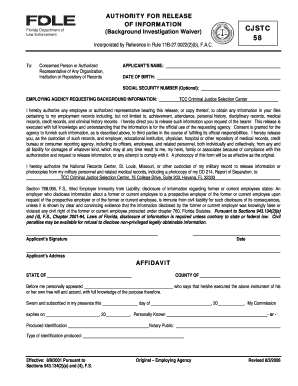
Get Cjstc 58 Form 2020-2026
How it works
-
Open form follow the instructions
-
Easily sign the form with your finger
-
Send filled & signed form or save
How to fill out the Cjstc 58 Form online
The Cjstc 58 Form is essential for authorizing the release of personal information for background investigations. This guide will provide you with clear, step-by-step instructions on how to effectively complete this form online.
Follow the steps to complete the Cjstc 58 Form online.
- Click the ‘Get Form’ button to obtain the document and access it in your preferred editor.
- Begin by entering the applicant's name in the designated field. Ensure that the name matches how it appears on official documents.
- Input the date of birth in the specified format, providing clear and accurate information for identification purposes.
- If desired, include the social security number in the optional field, remembering that this information should be handled with care.
- Next, enter the name of the employing agency that is requesting background information to validate the request for data.
- Authorize the release of information by signing in the designated area at the bottom of the form. Your signature indicates consent for your records to be shared.
- Provide the applicant’s address as requested, ensuring it is current and complete for correspondence.
- Date the form to indicate when the authorization was completed and ensure all information is accurate before submission.
- After filling out the form, review all entries for accuracy. Then, save your changes, download the document, print it for your records, or share it as needed.
Complete your Cjstc 58 Form online today to streamline your background investigation process.
To obtain a Florida law enforcement certification, you need to complete the necessary training and submit the appropriate forms. The Cjstc 58 Form is essential for this process, as it documents your training completion and eligibility for certification. After filling out the Cjstc 58 Form, you must submit it to your local agency for review. You can streamline this process by using platforms like US Legal Forms, ensuring you have all needed documentation organized and ready for submission.
Industry-leading security and compliance
-
In businnes since 199725+ years providing professional legal documents.
-
Accredited businessGuarantees that a business meets BBB accreditation standards in the US and Canada.
-
Secured by BraintreeValidated Level 1 PCI DSS compliant payment gateway that accepts most major credit and debit card brands from across the globe.


