Loading
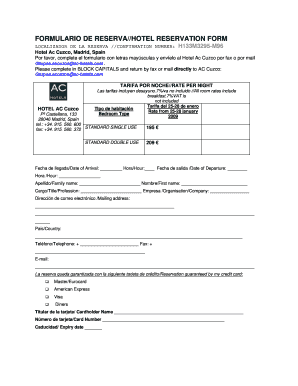
Get Formulario De Reserva//hotel Reservation Form - Tilesa
How it works
-
Open form follow the instructions
-
Easily sign the form with your finger
-
Send filled & signed form or save
How to fill out the FORMULARIO DE RESERVA//HOTEL RESERVATION FORM - Tilesa online
Filling out the FORMULARIO DE RESERVA//HOTEL RESERVATION FORM - Tilesa online is a straightforward process that ensures your stay at Hotel Ac Cuzco in Madrid is well-organized. This guide will walk you through the essential steps to complete the reservation form accurately.
Follow the steps to successfully complete your hotel reservation form.
- Click ‘Get Form’ button to acquire the form and open it in your preferred document editor.
- In the section labeled 'Date of Arrival', enter the date you plan to check-in, followed by the hour for your arrival. This will help the hotel to prepare for your arrival.
- Under 'Date of Departure', fill in the date you intend to check out along with the hour of your departure.
- In the 'Family Name' field, write your last name in uppercase letters as specified, followed by your first name in the respective 'First Name' section.
- Provide your 'Title' or 'Profession' in the designated field to help the hotel understand your booking context.
- Input the name of your organization or company in the 'Company' area to assist with any business-related accommodations.
- In the 'Mailing Address' field, fill out your email address accurately to receive confirmation and any correspondence regarding your stay.
- Specify your country of residence in the 'Country' section to ensure correct booking details.
- Provide your phone number and fax number, if applicable, ensuring you include the appropriate country code for international calls.
- Choose the type of credit card you will use to guarantee your reservation by marking the corresponding box.
- Clearly write the name of the cardholder, credit card number, and expiry date in the designated sections.
- Review the form for accuracy before submitting it. Make sure that all information correlates with any identification you may present upon arrival.
- After completing the form, save any changes you made, download the completed document, and print it out or share it via email to the hotel at the provided address.
Complete your hotel reservation form online today to secure your stay at Hotel Ac Cuzco.
For a guest, reservation increases the chances of a better deal for assured accommodation on arrival. For a hotel, reservation can enable a better management of guest experience during usual as well as peak seasons.
Industry-leading security and compliance
US Legal Forms protects your data by complying with industry-specific security standards.
-
In businnes since 199725+ years providing professional legal documents.
-
Accredited businessGuarantees that a business meets BBB accreditation standards in the US and Canada.
-
Secured by BraintreeValidated Level 1 PCI DSS compliant payment gateway that accepts most major credit and debit card brands from across the globe.


