Loading
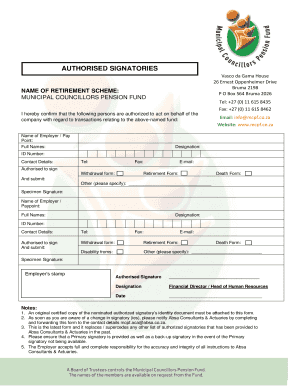
Get Authorised Signatories Form - Mcpf
How it works
-
Open form follow the instructions
-
Easily sign the form with your finger
-
Send filled & signed form or save
How to fill out the Authorised Signatories Form - MCPF online
Completing the Authorised Signatories Form - MCPF online is an essential process for individuals authorized to act on behalf of the Municipal Councillors Pension Fund. This guide will provide you with step-by-step instructions to ensure accuracy and compliance.
Follow the steps to successfully complete the form online.
- Click ‘Get Form’ button to obtain the Authorised Signatories Form - MCPF and open it in your preferred online editor.
- Fill in the name of the retirement scheme as 'Municipal Councillors Pension Fund'. This identifies the specific fund associated with the authorized signatories.
- Enter the name of the employer or pay point accurately; this identifies the organization associated with the signatory.
- Provide the full names of the authorized person. Ensure that the details are correct and consistent with their identity document.
- Input the email address for the authorized signatory; this will be important for communications regarding the fund.
- Indicate the designation or job title of the authorized signatory to clarify their role within the organization.
- Enter the authorized signatory's ID number, ensuring that it matches the identity document provided.
- Fill in the contact details, including telephone and fax numbers, as well as an email address for effective communication.
- Specify which forms the authorized signatory is allowed to sign and submit, marking relevant options such as withdrawal forms, retirement forms, and any others as applicable.
- Attach a specimen signature of the authorized signatory to validate their authority.
- Repeat the previous steps for any additional authorized signatories, ensuring all sections for each individual are completed.
- Include the employer’s stamp and the authorized signature of the financial director or head of human resources for verification.
- Indicate the date of completion to maintain accurate records.
- Review all entered information for accuracy and completeness before finalizing the form.
- Once finalized, proceed to save your changes, and you may choose to download, print, or share the form as needed.
Start completing the Authorised Signatories Form - MCPF online today for efficient document management.
I/We _____________________________ do hereby authorize Mr./Ms. He/She is duly authorized to sign all necessary correspondence in this regard on our behalf. His/Her explanations / statements will be binding on me/us without exception.
Industry-leading security and compliance
US Legal Forms protects your data by complying with industry-specific security standards.
-
In businnes since 199725+ years providing professional legal documents.
-
Accredited businessGuarantees that a business meets BBB accreditation standards in the US and Canada.
-
Secured by BraintreeValidated Level 1 PCI DSS compliant payment gateway that accepts most major credit and debit card brands from across the globe.


