Loading
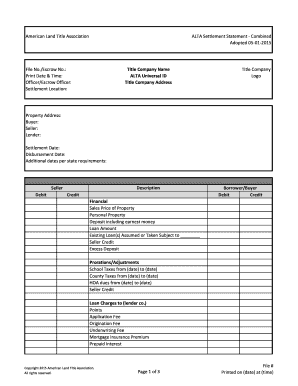
Get Atla Settlement Statement Editable 2020-2026
How it works
-
Open form follow the instructions
-
Easily sign the form with your finger
-
Send filled & signed form or save
How to fill out the Atla Settlement Statement Editable online
The Atla Settlement Statement Editable is an essential document for real estate transactions, providing a clear record of all receipts and disbursements. This guide offers easy-to-follow instructions to ensure you complete the form accurately and efficiently.
Follow the steps to fill out the Atla Settlement Statement Editable online.
- Press the ‘Get Form’ button to access the form and open it in your preferred editing interface.
- Fill in the title company name, ALTA Universal ID, and the complete address of the title company in the designated fields, ensuring all information is accurate.
- Enter the file number or escrow number along with the print date and time at the top of the form.
- Complete the officer or escrow officer's name and settlement location to identify the responsible party and venue.
- Input the property address, names of the buyer and seller, lender, settlement date, and disbursement date in the labeled sections.
- Detail the financials in the corresponding sections, including sales price, personal property, loan amount, and other adjustments such as seller credits and prorations.
- In the financial breakdown, clearly indicate debits and credits for both the seller and the borrower/buyer to ensure transparency.
- Review the other loan charges and input any additional necessary fees such as appraisal fees, insurance costs, and title charges.
- Compile totals for the subtotals, due from/to borrower, due from/to seller, and final totals to reflect the overall financial picture.
- After filling out all sections, carefully review the document for accuracy. Once satisfied, save your changes, then download, print, or share the completed form as required.
Start completing your documents online today and ensure your real estate transaction is documented correctly.
A closing statement and a closing disclosure serve similar purposes but are not identical. The closing statement, often the Atla Settlement Statement Editable, summarizes all costs associated with the sale, while the closing disclosure is a more detailed breakdown required by federal law. Understanding these documents can help ensure a smooth closing process.
Industry-leading security and compliance
US Legal Forms protects your data by complying with industry-specific security standards.
-
In businnes since 199725+ years providing professional legal documents.
-
Accredited businessGuarantees that a business meets BBB accreditation standards in the US and Canada.
-
Secured by BraintreeValidated Level 1 PCI DSS compliant payment gateway that accepts most major credit and debit card brands from across the globe.


