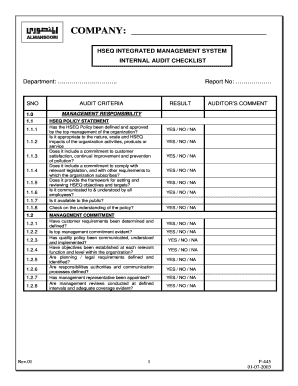
Get Ims Internal Audit Checklist Download 2020-2025
How it works
-
Open form follow the instructions
-
Easily sign the form with your finger
-
Send filled & signed form or save
Tips on how to fill out, edit and sign Ims Internal Audit Checklist Download online
How to fill out and sign Ims Internal Audit Checklist Download online?
Get your online template and fill it in using progressive features. Enjoy smart fillable fields and interactivity.Follow the simple instructions below:
Selecting a certified expert, arranging a timed meeting, and visiting the office for a confidential discussion renders the process of completing an Ims Internal Audit Checklist Download from start to finish tedious.
US Legal Forms enables you to quickly generate legally enforceable documents utilizing pre-existing online templates.
Easily create an Ims Internal Audit Checklist Download without the need for specialists. Over 3 million users already benefit from our exceptional assortment of legal documents. Join us today and gain access to the finest collection of online templates. Experience it for yourself!
- Locate the Ims Internal Audit Checklist Download you seek.
- Access it through the online editor and begin modifying.
- Fill in the vacant fields; names of involved parties, addresses, and contact numbers etc.
- Personalize the template with intelligent fillable fields.
- Insert the date/time and affix your digital signature.
- Click Done after verifying everything.
- Save the completed document to your device or print it as a physical copy.
How to Modify Get Ims Internal Audit Checklist Download 2020: personalize forms online
Provide the right document modification tools at your disposal. Complete Get Ims Internal Audit Checklist Download 2020 with our reliable service that merges editing and eSignature capabilities.
If you wish to finish and sign Get Ims Internal Audit Checklist Download 2020 online effortlessly, then our cloud-based option is the perfect choice. We offer an extensive template library of ready-to-use forms you can modify and finalize online.
Furthermore, you don't have to print the document or use external tools to make it fillable. All necessary tools will be at your fingertips as soon as you access the document in the editor.
The upper toolbar contains tools that allow you to highlight and redact text, add graphical elements (lines, arrows, checkmarks, etc.), insert your signature, initialize, date the form, and more.
Utilize the left toolbar if you want to rearrange the form or delete pages.
If you want to make the template fillable for others and share it, you can employ the tools on the right and add various fillable fields, signature and date lines, text boxes, etc.
- Examine our online editing tools and their primary features.
- The editor features a user-friendly interface, so it won't take much time to learn how to use it.
- We'll review three key components that allow you to:
- Modify and annotate the template.
- Reorganize your documents.
- Make them shareable.
An internal audit report typically follows a standard format that includes an introduction, details of the audit process, findings, and recommendations. Organizing your report in this way ensures clarity and improves understanding. With the help of the Ims Internal Audit Checklist Download, you can create reports that meet these format expectations effectively.
Industry-leading security and compliance
-
In businnes since 199725+ years providing professional legal documents.
-
Accredited businessGuarantees that a business meets BBB accreditation standards in the US and Canada.
-
Secured by BraintreeValidated Level 1 PCI DSS compliant payment gateway that accepts most major credit and debit card brands from across the globe.


