Loading
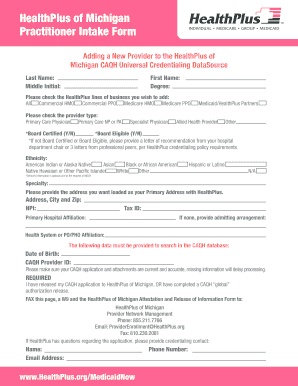
Get Provider Intake Form With W9 - Healthplus Of Michigan - Healthplus
How it works
-
Open form follow the instructions
-
Easily sign the form with your finger
-
Send filled & signed form or save
How to fill out the Provider Intake Form With W9 - HealthPlus Of Michigan - Healthplus online
Filling out the Provider Intake Form with W9 can be a straightforward process when you follow clear guidelines. This guide will walk you through each section of the form to ensure a smooth completion experience.
Follow the steps to complete the Provider Intake Form effectively.
- Click ‘Get Form’ button to access the Provider Intake Form and open it in your preferred editor.
- Begin by entering your last name, middle initial, and first name along with your degree in the respective fields to identify yourself clearly.
- Indicate which HealthPlus lines of business you wish to add by checking the appropriate boxes, such as All Commercial HMO or Medicare PPO.
- Select your provider type by checking one of the options: Primary Care Physician, Specialist Physician, or other relevant categories.
- For board certification status, indicate whether you are Board Certified or Board Eligible by checking 'Y' or 'N'. If neither applies, you must provide a letter of recommendation.
- Complete the ethnicity section. Note that providing this information is optional and requested by MDCH.
- Fill in your primary address, including street, city, and ZIP code, as well as your NPI and Tax ID numbers.
- Provide information about your primary hospital affiliation. If none exists, mention your admitting arrangement.
- You will need to input your date of birth and CAQH Provider ID to search the CAQH database.
- Confirm that you have released your CAQH application to HealthPlus of Michigan and fill in the required contact information for credentialing inquiries.
- Review all entries for accuracy, particularly in the Attestation Statement. By signing and dating, you affirm the information provided is accurate.
- To complete the process, you can then save your changes, download, print, or share the filled form as required.
Start filling out the Provider Intake Form With W9 online to simplify your provider enrollment process.
Industry-leading security and compliance
US Legal Forms protects your data by complying with industry-specific security standards.
-
In businnes since 199725+ years providing professional legal documents.
-
Accredited businessGuarantees that a business meets BBB accreditation standards in the US and Canada.
-
Secured by BraintreeValidated Level 1 PCI DSS compliant payment gateway that accepts most major credit and debit card brands from across the globe.


