Loading
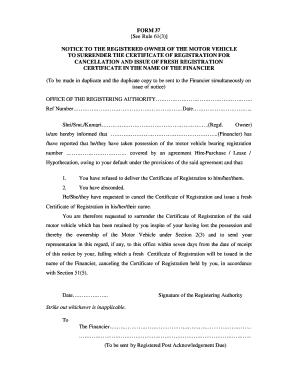
Get Form 37 Rto
How it works
-
Open form follow the instructions
-
Easily sign the form with your finger
-
Send filled & signed form or save
How to fill out the Form 37 Rto online
This guide provides a comprehensive and user-friendly approach to filling out Form 37 Rto online. Whether you are a seasoned user or new to digital document management, this guide will assist you in completing the form accurately and efficiently.
Follow the steps to successfully complete Form 37 Rto online.
- Click the ‘Get Form’ button to obtain the form and open it in the editing interface.
- Begin by entering the reference number at the designated field. This number allows for proper tracking of your application.
- Fill in the date of the form submission in the provided space, ensuring it reflects the current date.
- Provide the registered owner's name in the appropriate field. Use 'Shri/Smt./Kumari' as prefixes based on the individual's preference.
- Indicate the financier's name in the section meant for their details. This is necessary as the notice is regarding the financier’s request.
- Clearly state the registration number of the motor vehicle in the given field. This information is crucial for identification purposes.
- Review the claims made about the possession of the motor vehicle. Ensure that they are described accurately based on your situation.
- Include any representations or responses you may have regarding the notice. This section allows you to provide your side of the story.
- After completing all relevant sections, check for any errors or omissions to ensure that the form is filled out correctly.
- Once you are satisfied with the completed form, options will be available to save changes, download, print, or share the form as needed.
Get started with your online document filing today and ensure your forms are submitted accurately and efficiently.
Related links form
Ohio tax forms are available directly on the Ohio Department of Taxation's website. You can download and print the forms you need from there. For a broader selection of forms, including those related to form 37, visit uslegalforms, where you can find everything in one convenient location.
Industry-leading security and compliance
US Legal Forms protects your data by complying with industry-specific security standards.
-
In businnes since 199725+ years providing professional legal documents.
-
Accredited businessGuarantees that a business meets BBB accreditation standards in the US and Canada.
-
Secured by BraintreeValidated Level 1 PCI DSS compliant payment gateway that accepts most major credit and debit card brands from across the globe.


