Loading
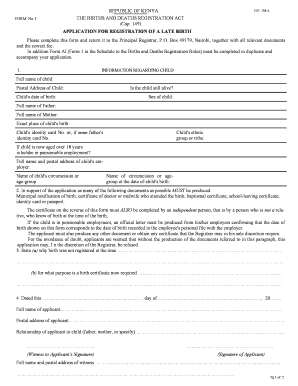
Get Form 138a 2020-2026
How it works
-
Open form follow the instructions
-
Easily sign the form with your finger
-
Send filled & signed form or save
How to fill out the Form 138a online
Filling out Form 138a, the application for registration of a late birth, can seem daunting. This guide will walk you through the process step by step, ensuring that you complete the form correctly and efficiently.
Follow the steps to complete the Form 138a online.
- Click ‘Get Form’ button to obtain the form and open it in your online editor.
- In the section titled 'Information regarding child', fill in the child's full name, postal address, date of birth, and indicate if they are still alive. Specify the child's sex, and enter the full names of the father and mother, along with the exact place of birth. If available, include the child's identity card number or the father's identity card number, as well as the child's ethnic group or tribe.
- If the child is over 18 years old, indicate if they are in pensionable employment, and provide the full name and postal address of their employer. Also, mention the name of the child's circumcision or age group, along with the name of the circumcision or age group at the date of the child's birth.
- Gather and attach all necessary documents to support your application. This includes the municipal notification of birth, a certificate from the attending doctor or midwife, a baptismal certificate, a school-leaving certificate, and the child's identity card or passport.
- Complete the certificate section, ensuring a witness who is not a relative sign and provide their details. This person must be over 18 years old and knowledgeable about the child's birth.
- Respond to the question regarding why the birth was not registered at the time and state the purpose for requiring a birth certificate now.
- Sign and date the application form, ensuring all provided information is accurate and truthful.
- Finally, save the completed form. You can then download it for printing or sharing, ensuring that you submit it along with the required fee and relevant documents to the Principal Registrar.
Complete your Form 138a online today for a seamless registration experience.
Report cards and Form 137 are distinct documents, serving different academic purposes. A report card summarizes a student's performance for a specific grading period. In comparison, Form 137 often includes a more extensive academic report over a longer duration, frequently required for transfers or display of long-term performance.
Industry-leading security and compliance
US Legal Forms protects your data by complying with industry-specific security standards.
-
In businnes since 199725+ years providing professional legal documents.
-
Accredited businessGuarantees that a business meets BBB accreditation standards in the US and Canada.
-
Secured by BraintreeValidated Level 1 PCI DSS compliant payment gateway that accepts most major credit and debit card brands from across the globe.


