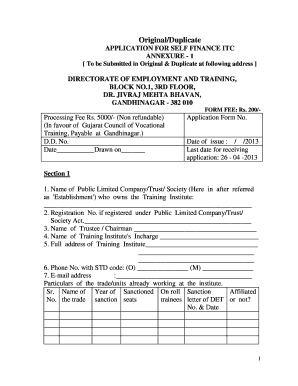
Get Originalduplicate Application For Self Finance Itc Annexure - Talimrojgar
How it works
-
Open form follow the instructions
-
Easily sign the form with your finger
-
Send filled & signed form or save
How to fill out the Original/Duplicate Application for Self Finance ITC Annexure - Talimrojgar online
This guide provides a detailed and supportive approach to filling out the Original/Duplicate Application for Self Finance ITC Annexure - Talimrojgar online. It is structured to meet the needs of users with varying levels of experience in legal and administrative processes.
Follow the steps to successfully complete your application.
- Begin by locating and pressing the ‘Get Form’ button to access the application form. Open it in your preferred online editor.
- In Section 1, enter the name of your establishment, which can be a public limited company, trust, or society. Fill in the registration number under the relevant act and provide the names of key personnel such as the trustee/chairman and the training institute's in-charge. Ensure to include the full address, phone numbers, and email.
- Proceed to provide details about the current trades or units operating at your institute in the specified format, indicating the name, year of sanction, and the number of students enrolled.
- In Section 2, list the trades you plan to start under the NCVT pattern and GCVT pattern. Ensure to refer to the annexures for the correct trade names and codes.
- Under Section 3, outline your infrastructure, detailing the available land, building ownership status, and the area designated for various facilities like theory rooms and libraries. Make sure to confirm if the required photographs of the infrastructure are attached.
- For Section 4, describe your proposed training schedule including the number of trades, batch details, shift timings, and the justification for course fees.
- In Section 5, compile all the necessary documents that must accompany your application, ensuring you have included registration certificates, balance sheets, layout plans, and any other specified documentation.
- Finally, review your application for completeness. Once satisfied, save your changes, then choose to download, print, or share the completed application form as needed.
Get started on completing your application online to ensure a smooth submission process.
2:36 5:31 How To Set Up Conditional Logic in 2021 - YouTube YouTube Start of suggested clip End of suggested clip So i'm gonna click on my radio. Button. And create a rule and now i'm gonna select express delivery.MoreSo i'm gonna click on my radio. Button. And create a rule and now i'm gonna select express delivery. And select my text box. And click on done and now what i'm going to do is i'm going to take.
Industry-leading security and compliance
-
In businnes since 199725+ years providing professional legal documents.
-
Accredited businessGuarantees that a business meets BBB accreditation standards in the US and Canada.
-
Secured by BraintreeValidated Level 1 PCI DSS compliant payment gateway that accepts most major credit and debit card brands from across the globe.


