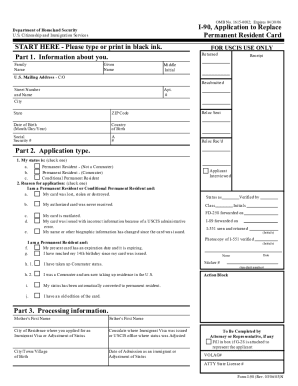
Get I 90 Form Pdf 2020-2025
How it works
-
Open form follow the instructions
-
Easily sign the form with your finger
-
Send filled & signed form or save
How to fill out the I 90 Form Pdf online
The I 90 Form Pdf is used by permanent residents and conditional residents to apply for a replacement Permanent Resident Card. Completing this form accurately is essential for a successful application process. This guide provides clear and supportive instructions on how to fill out the I 90 Form Pdf online.
Follow the steps to fill out the I 90 Form Pdf online:
- Press the ‘Get Form’ button to acquire the I 90 Form Pdf and open it for editing.
- In the first section, provide your personal information including your given name, family name, and middle initial. Ensure each detail is entered accurately.
- Enter your U.S. mailing address, including street number, apartment number, city, state, and ZIP code. Make certain to type this information clearly.
- Fill in your date of birth, country of birth, social security number, and Alien Registration Number (A#). Verify that these details match your documentation.
- Indicate your application type by checking the appropriate box: whether you are a Permanent Resident or Conditional Permanent Resident.
- Select the reason for your application from the list, making sure to check only the reason that applies to your situation.
- Complete the processing information section by providing your parents' names and the relevant details of your immigration history where required.
- Sign and date the form in the signature section. Remember that you must sign while in the United States for your application to be valid.
- If someone else prepared the form for you, that person must fill out the signature section for preparers, providing their details and signature.
- Once you have completed all sections of the form, review the document carefully for accuracy and completeness before saving your changes. You can then download, print, or share the completed form.
Start filling out your I 90 Form Pdf online today to ensure a smooth application process.
Yes, you can complete the I-90 online. The USCIS allows applicants to fill out the I-90 form electronically through their website. Furthermore, uslegalforms offers valuable resources and guidance for completing the I-90 Form PDF accurately, making the online process smoother. This not only saves you time but also increases your chances of a successful application.
Industry-leading security and compliance
-
In businnes since 199725+ years providing professional legal documents.
-
Accredited businessGuarantees that a business meets BBB accreditation standards in the US and Canada.
-
Secured by BraintreeValidated Level 1 PCI DSS compliant payment gateway that accepts most major credit and debit card brands from across the globe.


