Loading
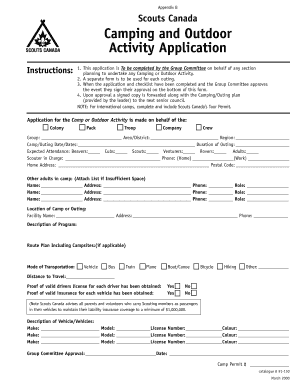
Get Appendix B Scouts Canada Camping And Outdoor Activity Application
How it works
-
Open form follow the instructions
-
Easily sign the form with your finger
-
Send filled & signed form or save
How to fill out the Appendix B Scouts Canada Camping And Outdoor Activity Application online
Filling out the Appendix B Scouts Canada Camping And Outdoor Activity Application is a crucial step for organizing a safe and enjoyable outing. This guide provides clear, step-by-step instructions to assist you in completing the application online, ensuring that you address all necessary components.
Follow the steps to complete your application accurately.
- Click ‘Get Form’ button to obtain the form and open it in the editor.
- Identify the group on behalf of which you are applying by selecting one option from: Colony, Pack, Troop, Company, or Crew. Provide the Group name, Area/District, and Region.
- Input the Camp/Outing Date/Dates and the Duration of the outing in the designated fields. Estimate the expected attendance by filling in the number of Beavers, Cubs, Scouts, Venturers, Rovers, and Adults who will participate.
- Fill in the name of the Scouter in charge along with their home and work phone numbers, and the Home Address details including the Postal Code.
- If there are other adults accompanying on the outing, either list them directly in the space provided or attach a separate list if more space is needed. Include each adult's name, address, phone number, and their role in the camp.
- Provide the Facility Name and complete address where the camp or outing will take place. Include the phone number for the facility as well.
- Describe the program planned for the outing in the spaces provided. Be specific to ensure clarity.
- If applicable, outline the route plan including campsites. Detailed information will aid in the organization of the outing.
- Select the mode of transportation from the options provided and specify any other transport method if necessary. Also, indicate the distance to travel.
- Confirm that valid driver's licenses and insurance for each vehicle have been obtained by marking 'Yes' or 'No' in the boxes provided.
- List the description of each vehicle to be used, including make, model, license number, and color.
- Once all sections are filled, ensure that the Group Committee approves the application by obtaining their signature and date in the approval section.
- After completing the application, save any changes made. You can then download, print, or share the form as needed.
Complete your application online today to ensure a successful camping experience!
Related links form
Scouting Fundamentals is an online learning component of Volunteer screening. All Volunteers (Scouters) are required to complete this training in order to volunteer with Scouts Canada . 'Scouting Fundamentals' is made up of six sessions that includes Respect in Sport for Activity Leaders.
Industry-leading security and compliance
US Legal Forms protects your data by complying with industry-specific security standards.
-
In businnes since 199725+ years providing professional legal documents.
-
Accredited businessGuarantees that a business meets BBB accreditation standards in the US and Canada.
-
Secured by BraintreeValidated Level 1 PCI DSS compliant payment gateway that accepts most major credit and debit card brands from across the globe.


