Loading
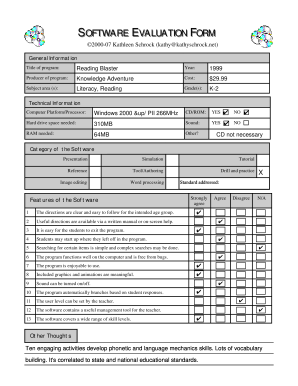
Get Software Evaluation Tools 2020-2026
How it works
-
Open form follow the instructions
-
Easily sign the form with your finger
-
Send filled & signed form or save
How to fill out the Software Evaluation Tools online
This guide provides a comprehensive overview of how to accurately complete the Software Evaluation Tools form. Whether you are a novice or have some experience, these clear instructions will assist you in collecting and organizing essential information about software programs.
Follow the steps to successfully complete the Software Evaluation Tools form.
- Press the ‘Get Form’ button to access the Software Evaluation Tools form and open it in your preferred online editor.
- In the 'General Information' section, enter the title of the software program, the year it was released, the name of the producer, the cost, the subject areas, and the applicable grade levels.
- Proceed to the 'Technical Information' section. Here, specify the required computer platform and processor specifications, whether a CD-ROM is necessary, the amount of hard drive space needed, if sound capabilities are needed, the required RAM, and any other relevant technical information.
- In the 'Category of the Software' section, check all boxes that apply to categorize the software correctly.
- Move to the 'Features of the Software' section. Rate each feature based on how well you feel the software meets the criteria provided, using the available ranking options.
- Lastly, in the 'Other Thoughts' section, provide any additional commentary about the software, including its educational value or how it correlates to educational standards.
- Once all sections are completed, review the form for accuracy. Then save your changes, and you may choose to download a copy, print, or share the completed document as needed.
Ready to streamline your software evaluation process? Start completing your forms online today!
Writing an evaluation process involves articulating the purpose, scope, and methods for conducting the evaluation. Clearly outline each step, including data collection and analysis. Software evaluation tools can provide valuable resources and templates to help ensure a systematic and organized approach to your evaluation.
Industry-leading security and compliance
US Legal Forms protects your data by complying with industry-specific security standards.
-
In businnes since 199725+ years providing professional legal documents.
-
Accredited businessGuarantees that a business meets BBB accreditation standards in the US and Canada.
-
Secured by BraintreeValidated Level 1 PCI DSS compliant payment gateway that accepts most major credit and debit card brands from across the globe.


