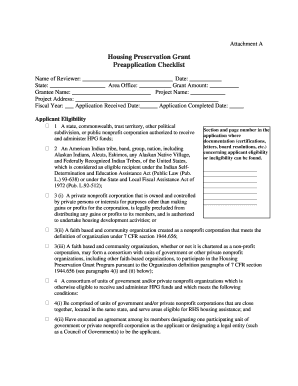
Get Housing Preservation Grant Bpreapplicationb Checklist
How it works
-
Open form follow the instructions
-
Easily sign the form with your finger
-
Send filled & signed form or save
How to fill out the Housing Preservation Grant Preapplication Checklist online
This guide is designed to assist users in successfully completing the Housing Preservation Grant Preapplication Checklist online. By following these straightforward instructions, you will be able to navigate each section of the form, ensuring that all necessary information is accurately provided.
Follow the steps to complete your checklist efficiently.
- Click the ‘Get Form’ button to access the checklist. This will allow you to open the form in your preferred online editor, ready for completion.
- Begin filling out the reviewer section by entering the name of the reviewer and the date on the designated lines. This establishes an official record of who reviewed your preapplication.
- Input the state where the project is located, the specific area office, and the requested grant amount. Accurate information here is crucial for processing your application.
- Next, provide the grantee name and project name. Ensure this information matches any other project documentation for consistency.
- Fill out the project address, fiscal year, application received date, and application completed date. These details are important for tracking and reviewing your application.
- In the applicant eligibility section, review the requirements carefully and indicate your eligibility status by filling in the appropriate categories. You may need to reference additional documentation for this section.
- Gather and list supporting documentation such as certifications, letters, or board resolutions that demonstrate your organization’s eligibility. Ensure the section and page numbers where this documentation can be found are clearly noted.
- Proceed to outline the required forms and statements that need to accompany the checklist. This may include federal assistance forms, statements of activities, and evidence of legal existence.
- Complete any additional sections that may apply to your specific project, including environmental review documentation and compliance with federal statutes.
- Once all sections are filled out, carefully review the completed checklist for errors or omissions. Ensure all necessary fields are completed accurately.
- Finally, save your changes, and utilize the options available to download, print, or share the checklist with relevant stakeholders for their review.
Begin your application process by filling out the Housing Preservation Grant Preapplication Checklist online today.
1:10 9:50 How to Bates Stamp - Adobe Acrobat DC - YouTube YouTube Start of suggested clip End of suggested clip That had a lot of pages in it. So to add the bait stamps you're gonna come over here and if you don'MoreThat had a lot of pages in it. So to add the bait stamps you're gonna come over here and if you don't see the toolbars. And you only see these icons. You can hit this little triangle.
Industry-leading security and compliance
-
In businnes since 199725+ years providing professional legal documents.
-
Accredited businessGuarantees that a business meets BBB accreditation standards in the US and Canada.
-
Secured by BraintreeValidated Level 1 PCI DSS compliant payment gateway that accepts most major credit and debit card brands from across the globe.


