Loading
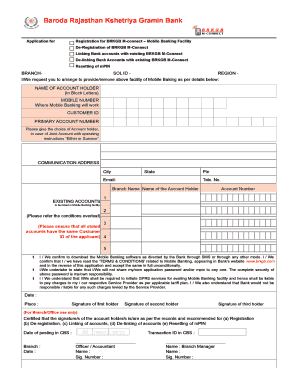
Get Brkgb Net Banking 2020-2025
How it works
-
Open form follow the instructions
-
Easily sign the form with your finger
-
Send filled & signed form or save
How to fill out the Brkgb Net Banking online
Filling out the Brkgb Net Banking form online is a straightforward process that allows users to access various banking facilities conveniently. This guide will provide clear, step-by-step instructions to help you navigate the form with ease.
Follow the steps to complete your Brkgb Net Banking registration online.
- Click ‘Get Form’ button to obtain the Brkgb Net Banking application form and open it for editing.
- Enter the branch office ID and region at the top of the form to identify your local branch.
- Fill in your name as the account holder using block letters, ensuring it matches the records at the bank.
- Provide your mobile number where the mobile banking will function. Ensure it is active and accessible.
- Input your customer ID, which should be available on previous bank statements or documents.
- If applicable, specify your primary account number, and clarify the choice of account holder if it is a joint account.
- Complete your communication address, including city, state, and pin code, along with an email address and telephone number.
- List the existing accounts you wish to link to the mobile banking facility by their respective account numbers.
- Read through the terms and conditions provided in the form thoroughly and confirm acceptance by signing the declaration.
- Finally, review all entered information for accuracy, then save your changes. Users may also download, print, or share the completed form as needed.
Complete your Brkgb Net Banking registration form online to enjoy convenient banking services!
The full form of RGB bank refers to Rajasthan Gramin Bank, which is dedicated to promoting rural development through accessible banking solutions. This bank is fundamental in catering to the financial needs of the underserved populations. With Brkgb Net Banking, customers can effortlessly access their accounts and services at their convenience.
Industry-leading security and compliance
US Legal Forms protects your data by complying with industry-specific security standards.
-
In businnes since 199725+ years providing professional legal documents.
-
Accredited businessGuarantees that a business meets BBB accreditation standards in the US and Canada.
-
Secured by BraintreeValidated Level 1 PCI DSS compliant payment gateway that accepts most major credit and debit card brands from across the globe.


