Loading
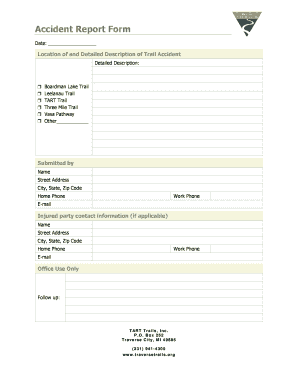
Get Accident Report Form - Tart Trails, Inc. - Traversetrails
How it works
-
Open form follow the instructions
-
Easily sign the form with your finger
-
Send filled & signed form or save
How to fill out the Accident Report Form - TART Trails, Inc. - Traversetrails online
Filling out the Accident Report Form for TART Trails, Inc. is a crucial step in reporting trail-related incidents. This guide will provide you with a clear, step-by-step approach to completing the form effectively and accurately.
Follow the steps to complete the Accident Report Form online.
- Press the ‘Get Form’ button to access the form and open it for editing.
- Begin filling out the 'Date' field by entering the date of the accident. Ensure that the format follows the requested style (MM/DD/YYYY).
- In the 'Location of and Detailed Description of Trail Accident' section, clearly describe the circumstances and details of the accident. Use concise language to provide important information.
- Indicate the specific trail where the accident occurred by selecting from the provided options, such as Boardman Lake Trail, Leelanau Trail, and others. If the trail is not listed, specify it in the 'Other' field.
- Fill out the 'Submitted by' section with your personal information. This includes your name, street address, city, state, zip code, home phone, work phone, and email address.
- If applicable, provide the injured party's contact information by filling in their name, address, phone numbers, and email in the 'Injured party contact information' section.
- Leave the 'Office Use Only' section blank, as this will be filled out by TART Trails, Inc. staff.
- Once all information has been completed, review the form for accuracy. Make necessary edits to ensure all details are correct.
- Finally, you can save your changes, download the filled form, print it, or share it with TART Trails, Inc. as required.
Complete and submit your Accident Report Form online to ensure your report is processed efficiently.
Asterisk (*) next to a form control's label usually indicates it as "required". Oftentimes, this asterisk's purpose is then explained somewhere else on the page.
Industry-leading security and compliance
US Legal Forms protects your data by complying with industry-specific security standards.
-
In businnes since 199725+ years providing professional legal documents.
-
Accredited businessGuarantees that a business meets BBB accreditation standards in the US and Canada.
-
Secured by BraintreeValidated Level 1 PCI DSS compliant payment gateway that accepts most major credit and debit card brands from across the globe.


