Loading
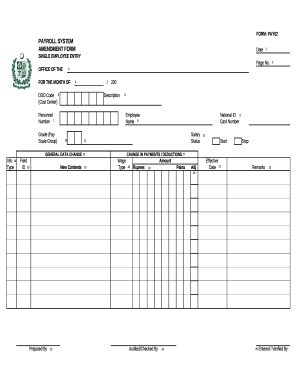
Get Change Form 2020-2026
How it works
-
Open form follow the instructions
-
Easily sign the form with your finger
-
Send filled & signed form or save
How to fill out the Change Form online
Filling out the Change Form online can streamline the process of updating important payroll information. This guide will provide you with clear instructions on how to successfully complete each section of the form.
Follow the steps to fill out your Change Form correctly.
- Click ‘Get Form’ button to obtain the form and open it in the editor.
- Enter the date of submission in the specified field at the top of the form.
- Input the page number for reference as requested.
- Add the name of your office, such as 'Ministry of Commerce' or 'Govt High School No.2 Peshawar'.
- Specify the month pertaining to this adjustment, for example, 'October'.
- Write the DDO code in the designated area.
- Provide a brief description of the DDO code you've entered.
- Include the computer-generated personnel number, ensuring it matches the format of your system (eight digits for new SAP or eleven digits for Legacy).
- Enter the employee's full name in the corresponding field.
- Input the National ID card number, which can be either eleven or thirteen digits, depending on the issuing authority.
- Provide the grade description, such as 'BPS 18'.
- State the nature of general data changes, e.g., a change of address.
- Refer to List #19 from the Codes to select the info type, such as '009' for bank account number changes.
- Choose the relevant field that requires an adjustment, for example, '60' for bank account changes.
- Enter the new details for the change, such as the updated bank account number.
- Indicate any monetary changes, if applicable, such as adjustments in recurring payments.
- Refer to List #14 and #16 to appropriately input the amount in rupees and paisa.
- Specify the nature of the adjustment by indicating 'P' for payment or 'D' for debit.
- Provide the effective date for when these changes will take effect.
- Add any additional remarks regarding the changes.
- Include the name and signature of the person preparing this form.
- Add the name and signature of the certifying officer.
- Include the name and signature of the individual who entered and verified the form.
- Once all sections are completed, you can save your changes, download, print, or share the form as needed.
Complete your Change Form online today for efficient processing.
To change forms indicates a transition from one type of document or application to another. This process might involve filling out a new change form that reflects the updated details or requirements. Recognizing the importance of changing forms allows users to maintain accurate and legal documentation in various situations.
Industry-leading security and compliance
US Legal Forms protects your data by complying with industry-specific security standards.
-
In businnes since 199725+ years providing professional legal documents.
-
Accredited businessGuarantees that a business meets BBB accreditation standards in the US and Canada.
-
Secured by BraintreeValidated Level 1 PCI DSS compliant payment gateway that accepts most major credit and debit card brands from across the globe.


