Loading
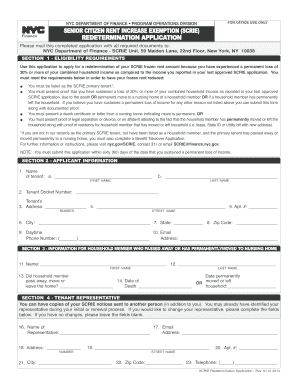
Get Scrie Redetermination
How it works
-
Open form follow the instructions
-
Easily sign the form with your finger
-
Send filled & signed form or save
How to fill out the Scrie Redetermination online
This guide provides clear instructions for completing the Senior Citizen Rent Increase Exemption (Scrie) redetermination application online. Whether you are familiar with similar forms or are new to the process, this guide will help you navigate each section with confidence.
Follow the steps to successfully complete your Scrie Redetermination application.
- Press the ‘Get Form’ button to acquire the application form and open it in the online editor.
- Begin by reviewing Section 1, which outlines the eligibility requirements. Ensure you meet the criteria for a redetermination of your SCRIE frozen rent amount before proceeding.
- In Section 2, provide your contact information: enter your first name, last name, tenant docket number, address, city, state, zip code, daytime phone number, and email address.
- Move to Section 3 to include information related to any household member who has passed away or has permanently moved to a nursing home. Fill in their name, the date of their passing, and whether they permanently left the household.
- If applicable, complete Section 4 with details for your tenant representative, including their name, email address, and contact information.
- Proceed to Section 5 to list the income of all household members for the previous calendar year. Be sure to include yourself and any household members who have passed away or moved.
- Review and sign Section 6, certifying the truthfulness of the information provided. Ensure you include your printed name and date of signing.
- Before concluding, conduct a final review with the checklist provided at the end of the form to ensure all required documents are included.
- Once all sections are completed and the required documents are attached, save your changes. You can then download, print, or share the application for submission.
Take the next step toward securing your benefits by completing your Scrie Redetermination application online.
Renewing applicants: Use the SCRIE renewal application or, if you have been in the program for five or more consecutive benefit periods, the short-form renewal application. To update your information or take other actions: Choose the appropriate document from the "Other forms and applications" list.
Industry-leading security and compliance
US Legal Forms protects your data by complying with industry-specific security standards.
-
In businnes since 199725+ years providing professional legal documents.
-
Accredited businessGuarantees that a business meets BBB accreditation standards in the US and Canada.
-
Secured by BraintreeValidated Level 1 PCI DSS compliant payment gateway that accepts most major credit and debit card brands from across the globe.


