Loading
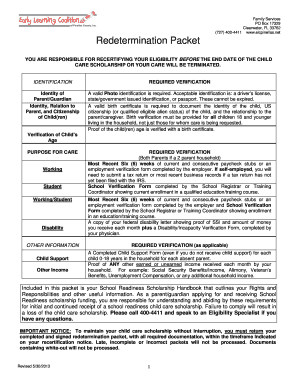
Get Redetermination Packet
How it works
-
Open form follow the instructions
-
Easily sign the form with your finger
-
Send filled & signed form or save
How to fill out the Redetermination Packet online
Filling out the Redetermination Packet online is an essential step to maintain your child care scholarship. This guide will provide clear instructions on how to complete each section of the form to ensure your eligibility is recertified smoothly and efficiently.
Follow the steps to successfully complete the Redetermination Packet.
- Press the 'Get Form' button to access the Redetermination Packet and open it in your preferred online editor.
- Begin with the 'IDENTIFICATION' section. You will need to provide a valid photo identification and, for each child under 18, a birth certificate for verification of identity, citizenship, and relationship.
- In the 'PURPOSE FOR CARE' section, indicate whether the purpose for seeking care is for working, studying, or any other specified reasons.
- Navigate to the 'REQUIRED VERIFICATION' sections. Gather and provide documentation such as recent paycheck stubs, school verification forms, or disability letters as applicable to your situation.
- Complete the 'OTHER INFORMATION' section by documenting any child support received or other sources of income, ensuring to attach the necessary proof.
- Fill out your current address and contact information accurately under 'SECTION I. PARENT/GUARDIAN INFORMATION.'
- For 'SECTION II. CHILD(REN) REQUIRING CARE,' list each child in need of care, ensuring to document their relationship to you along with their details.
- Proceed to 'SECTION III. ALL OTHER HOUSEHOLD MEMBERS INFORMATION' to report details about other members in your household.
- Sign the application under the 'APPLICANT CERTIFICATION' section, confirming that all provided information is true and complete.
- Once all sections are filled, review the packet for completeness, save your changes, and download or print the completed form for submission.
Complete your Redetermination Packet online to maintain your child care scholarship without interruption.
Use TennCare Connect. If the letter you got in the mail says you can renew your coverage online, visit https://tenncareconnect.tn.gov and log in to your TennCare Connect account. Then click Renew my Coverage .
Industry-leading security and compliance
US Legal Forms protects your data by complying with industry-specific security standards.
-
In businnes since 199725+ years providing professional legal documents.
-
Accredited businessGuarantees that a business meets BBB accreditation standards in the US and Canada.
-
Secured by BraintreeValidated Level 1 PCI DSS compliant payment gateway that accepts most major credit and debit card brands from across the globe.


