Loading
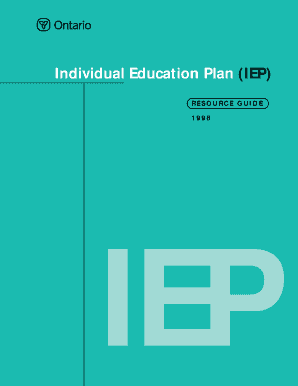
Get Seis Blank Iep Forms 2020-2025
How it works
-
Open form follow the instructions
-
Easily sign the form with your finger
-
Send filled & signed form or save
How to fill out the Seis Blank Iep Forms online
This guide provides a comprehensive overview of how to complete the Seis Blank Iep Forms online. It outlines the essential sections and fields required for a complete submission, making the process straightforward and accessible for all users.
Follow the steps to fill out the Seis Blank Iep Forms effectively.
- Press the 'Get Form' button to access and open the Seis Blank Iep Forms in the chosen editor.
- Begin by providing the student's personal information, including their name, date of birth, and contact details. Ensure all data is accurate.
- Next, move on to fill in the IEP initiation date, identifying the start of the student's special education program, which is crucial for tracking progress.
- Document the IPRC identification and placement information. This should reflect the recommendations made during the student's identification meeting.
- In the areas of strength and need section, list the student's strengths, interests, and the challenges they face, using specifics from previous assessments or observations.
- Set the educational goals for the student based on their unique needs, outlining what they are expected to achieve by the end of the academic year.
- Detail out the modifications or accommodations required for the student to access the curriculum effectively. Specify how the curriculum will be adapted.
- Indicate any related health issues that may need to be considered while implementing the IEP. This could include medical conditions or disabilities.
- Conclude by summarizing the assessment data relevant to the student, ensuring that all evaluations are documented correctly to help track progress.
- Once all information is entered and verified, save changes, and utilize the options to download, print, or share the completed form with relevant parties.
Encourage others to complete required documents online for efficiency and accuracy.
To affirm an initial IEP on Seis, ensure that all team members involved have thoroughly discussed and agreed upon the content of the IEP. After rigorous review, use the affirmation feature on the platform to collect electronic signatures from each participant. This process with Seis Blank Iep Forms ensures a clear commitment to the educational journey of the student.
Industry-leading security and compliance
US Legal Forms protects your data by complying with industry-specific security standards.
-
In businnes since 199725+ years providing professional legal documents.
-
Accredited businessGuarantees that a business meets BBB accreditation standards in the US and Canada.
-
Secured by BraintreeValidated Level 1 PCI DSS compliant payment gateway that accepts most major credit and debit card brands from across the globe.


