Loading
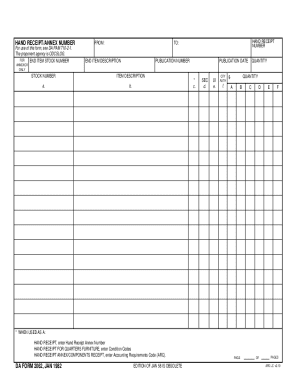
Get 2062 Pdf 2020-2026
How it works
-
Open form follow the instructions
-
Easily sign the form with your finger
-
Send filled & signed form or save
How to fill out the 2062 Pdf online
The 2062 Pdf is a vital form used in document management for tracking end item inventory. This guide provides you with a clear and straightforward approach to filling out the form online, ensuring all necessary sections and fields are accurately completed.
Follow the steps to complete the 2062 Pdf online.
- Click the ‘Get Form’ button to obtain the form and open it in your selected editor.
- Begin by entering the 'from' information, which includes the end item stock number and the corresponding hand receipt number. Ensure this information is accurate as it establishes the basis for the inventory record.
- Next, fill in the 'to' section with the end item description, publication number, and publication date. This identifies the item being tracked and provides additional context for inventory management.
- In the quantity section, indicate the total number of items. This is crucial for inventory accuracy and must be carefully verified.
- For the 'annex/cr only' section, enter the relevant stock number and item description. This provides specificity for each item included in the hand receipt.
- If applicable, provide additional details in the fields labeled a, b, c, d, e, and f. This may include condition codes or accounting requirements codes, depending on the form's purpose.
- Review all entries for completeness and accuracy before finalizing the document. This is essential to prevent errors that could impede inventory tracking.
- Once all fields are completed and verified, proceed to save your changes. You may then download, print, or share the filled-out form as required.
Start filling out your documents online today for easy management and record keeping.
The validity of a DA Form 2062 depends on the specific circumstances under which it is issued. Typically, the form remains valid until the property listed is either disposed of or transferred. Regular updates to the 2062 Pdf ensure that the information is current, making it an effective tool for maintaining accurate property records over time.
Industry-leading security and compliance
US Legal Forms protects your data by complying with industry-specific security standards.
-
In businnes since 199725+ years providing professional legal documents.
-
Accredited businessGuarantees that a business meets BBB accreditation standards in the US and Canada.
-
Secured by BraintreeValidated Level 1 PCI DSS compliant payment gateway that accepts most major credit and debit card brands from across the globe.


