Loading
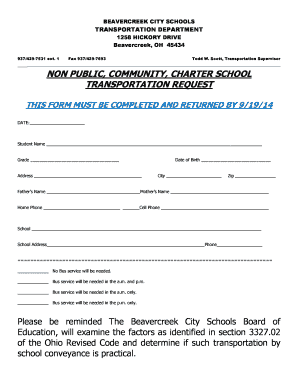
Get This Form Must Be Completed And Returned By 9/15/13
How it works
-
Open form follow the instructions
-
Easily sign the form with your finger
-
Send filled & signed form or save
How to fill out the THIS FORM MUST BE COMPLETED AND RETURNED BY 9/19/14 online
Completing the transportation request form for Beavercreek City Schools is an important step for ensuring your student's transportation needs are addressed. This guide provides clear, step-by-step instructions to assist you in filling out the form online.
Follow the steps to complete your transportation request form.
- Click ‘Get Form’ button to access the transportation request form. This will allow you to obtain the necessary document to proceed.
- Fill in the date field with the current date. This will help organize your request appropriately.
- Enter the student's name fully in the designated section. Ensure the spelling is accurate.
- Specify the student's grade in the provided section to ensure they are assigned to the correct transportation service.
- Complete the address section with the student's home address, ensuring that street, city, and zip code are accurately entered.
- Provide the student's date of birth in the required field, ensuring this information is correct.
- Fill in the parents' names in the respective fields designated for father’s and mother’s names.
- Enter the home phone and cell phone numbers, providing contact information to keep the school informed.
- Indicate the school the student will attend and complete the school’s address and phone number.
- Select one of the transportation options by checking the appropriate box concerning bus service needs.
- Review all the filled-in information for accuracy before submitting the form.
- Once complete, you can save your changes, download the form, print it, or share it as needed.
Complete your transportation request form online today to ensure your student's needs are met.
If you select to view the non-printing characters in a document after you set page breaks in Word, you will see that a manual page break is identifiable by the words “Page Break” in the center of a dashed line within the document.
Industry-leading security and compliance
US Legal Forms protects your data by complying with industry-specific security standards.
-
In businnes since 199725+ years providing professional legal documents.
-
Accredited businessGuarantees that a business meets BBB accreditation standards in the US and Canada.
-
Secured by BraintreeValidated Level 1 PCI DSS compliant payment gateway that accepts most major credit and debit card brands from across the globe.


