Loading
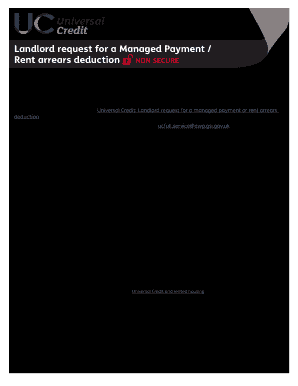
Get Uc47 Form 2020-2026
How it works
-
Open form follow the instructions
-
Easily sign the form with your finger
-
Send filled & signed form or save
How to fill out the Uc47 Form online
The Uc47 Form is essential for landlords who need to request a managed payment or rent arrears deductions. This guide provides detailed instructions on how to complete the form online, ensuring that you can submit your request accurately and effectively.
Follow the steps to complete the Uc47 Form online.
- Click ‘Get Form’ button to obtain the form and open it in the online editor.
- Select the type of request you are making: Managed Payment to Landlord or Managed Payment to Landlord (Temporary Accommodation), and indicate if you require third-party deductions.
- Fill in the tenant details, including the tenant's name, partner’s name (if applicable), and their address.
- Provide the tenant’s and partner’s date of birth, as well as the tenant’s reference number, which is crucial for payment allocation.
- Indicate the rent payment frequency and the number of rent-free weeks; enter zero if there are none. Specify whether it is a joint tenancy.
- Enter the amount of net rent payable, excluding any service charges, and state the number of bedrooms in the property.
- Provide details of outstanding rent arrears. Include the total amount outstanding, along with a breakdown of dates rent was due, amounts due, and amounts paid.
- If applicable, detail the service charge type and outstanding amounts, including frequency.
- Complete the landlord details section with your full name, address, phone number, and creditor reference number, ensuring to mention if you do not have one.
- Confirm you have taken the necessary actions by checking the appropriate boxes, agreeing that the information provided is complete and correct.
- Sign and date the form. This indicates that you understand the implications of providing false information.
- Once completed, email the form to ucfull.service@dwp.gsi.gov.uk for processing.
Start filling out your Uc47 Form online today to ensure timely processing of your request.
To write a proof of rent payment letter, start with your contact information and the landlord's details. Clearly state the dates and amounts of rent payments made, along with any relevant lease agreements. Employ the Uc47 Form to ensure your proof is thorough and accurate.
Industry-leading security and compliance
US Legal Forms protects your data by complying with industry-specific security standards.
-
In businnes since 199725+ years providing professional legal documents.
-
Accredited businessGuarantees that a business meets BBB accreditation standards in the US and Canada.
-
Secured by BraintreeValidated Level 1 PCI DSS compliant payment gateway that accepts most major credit and debit card brands from across the globe.


