Loading
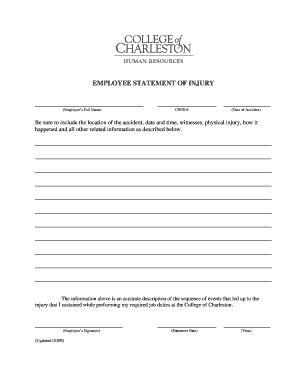
Get Employee Statement Of Injury - College Of Charleston
How it works
-
Open form follow the instructions
-
Easily sign the form with your finger
-
Send filled & signed form or save
How to fill out the EMPLOYEE STATEMENT OF INJURY - College Of Charleston online
Filling out the Employee Statement of Injury form is a critical step for employees at the College of Charleston who have experienced an injury while performing their job duties. This guide provides comprehensive instructions to help users accurately complete the form online with clarity and confidence.
Follow the steps to accurately complete the form online.
- Click the ‘Get Form’ button to access the Employee Statement of Injury form and open it in your editor.
- Begin by entering your full name in the designated field. Ensure that you spell your name correctly as it appears on your official documents.
- Next, input your CWID (College Wide ID Number), as this information is crucial for identification purposes.
- Indicate the date of the accident. Use the format specified in the form to ensure accuracy.
- Provide a detailed description of the accident, including the location, date, and time. Be specific about how the incident occurred, noting any contributing factors.
- Record the physical injury you sustained as a result of the accident. Use precise language to describe the nature of the injury.
- List any witnesses who were present at the time of the accident, including their names and contact information if available.
- Review the provided information for accuracy. Once you confirm everything is correct, acknowledge that the details are an accurate description of the sequence of events leading to the injury.
- Sign the form where indicated to validate your statement. This is done by entering your name as an electronic signature.
- Indicate the statement date by entering the date you are completing the form.
- Lastly, enter the time when you are submitting the form. After completing all sections, you may save changes, download, print, or share the form as needed.
Start completing your Employee Statement of Injury online now for efficient processing.
This form typically includes the name of the person making the attestation, the date of the attestation, a description of the information being attested to, and the signature of the person attesting to the information.
Industry-leading security and compliance
US Legal Forms protects your data by complying with industry-specific security standards.
-
In businnes since 199725+ years providing professional legal documents.
-
Accredited businessGuarantees that a business meets BBB accreditation standards in the US and Canada.
-
Secured by BraintreeValidated Level 1 PCI DSS compliant payment gateway that accepts most major credit and debit card brands from across the globe.


