Loading
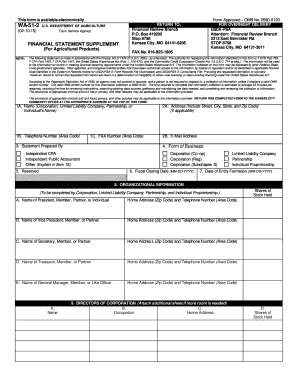
Get Financial Statement Supplement - Forms Sc Egov Usda
How it works
-
Open form follow the instructions
-
Easily sign the form with your finger
-
Send filled & signed form or save
How to fill out the FINANCIAL STATEMENT SUPPLEMENT - Forms Sc Egov Usda online
This guide provides clear, step-by-step instructions for users to successfully complete the Financial Statement Supplement - Forms Sc Egov Usda online. By following these instructions, users will ensure that all required information is accurately provided.
Follow the steps to complete the form online.
- Click ‘Get Form’ button to obtain the form and open it in the editor.
- Begin by entering the name of the corporation, limited liability company, partnership, or individual in Section 1A. Ensure that the name is recorded correctly as it appears on official documents.
- In Section 2A, provide the complete address, including street, city, state, and zip code. This should match the business or individual's official registration.
- Fill in Section 1B with the telephone number and Section 1C with the fax number if applicable. If email communication is relevant, include it in Section 2B.
- Identify who prepared the statement in Section 3. If it was prepared by an independent CPA or public accountant, select the appropriate option.
- Specify the form of business in Section 4 by checking the appropriate box that describes the business type.
- Record the fiscal closing date in Section 6 and the date of entity formation in Section 7, following the MM-DD-YYYY format.
- Complete Section 8, which requires organizational information. List the names, home addresses, and telephone numbers of key personnel within the organization.
- If applicable, fill out Section 9, detailing the directors of the corporation. Ensure to attach additional sheets if necessary.
- In Section 10, provide information about all banks where the warehouse operator obtains banking services, including the bank's name, location, and contact number.
- Answer the question in Section 11 regarding lines of credit. If applicable, provide the necessary information about the lending institution.
- Provide information about cash value life insurance policy beneficiaries in Section 12.
- Fill in Section 13 with the amounts of insurance coverage and ensure these values align with corresponding assets shown on the balance sheet.
- Detail the inventory limit of liability in Section 14 as required.
- Use Section 15 for any additional remarks or clarifications needed for the statements provided.
- Complete the certification in Section 16 by having the warehouse operator or authorized person sign and date the form, affirming that all information is true and complete.
- Review the form to ensure all sections are complete. Users can then save changes, download, print, or share the completed form as needed.
Complete your Financial Statement Supplement online today to ensure timely processing.
Industry-leading security and compliance
US Legal Forms protects your data by complying with industry-specific security standards.
-
In businnes since 199725+ years providing professional legal documents.
-
Accredited businessGuarantees that a business meets BBB accreditation standards in the US and Canada.
-
Secured by BraintreeValidated Level 1 PCI DSS compliant payment gateway that accepts most major credit and debit card brands from across the globe.


