Loading
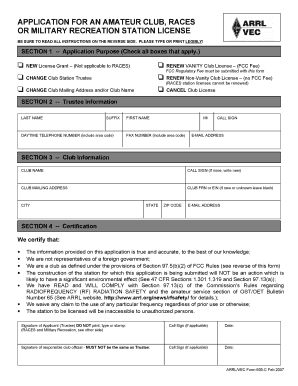
Get Radio License Renewal 605 Blank Form Download
How it works
-
Open form follow the instructions
-
Easily sign the form with your finger
-
Send filled & signed form or save
How to fill out the Radio License Renewal 605 Blank Form Download online
This guide provides a comprehensive approach to completing the Radio License Renewal 605 Blank Form online. Whether you need to renew, change, or cancel a club station license, following these step-by-step instructions will ensure a smooth application process.
Follow the steps to accurately complete the form.
- Click ‘Get Form’ button to obtain the form and open it in the editor. This action allows you to access the necessary document for your radio license renewal.
- In Section 1, check all boxes that apply to your application purpose. Indicate whether you are applying for a new license, changing trustee information, renewing a vanity or non-vanity license, or canceling your license.
- Proceed to Section 2 to enter trustee information. Fill in the last name, first name, middle initial, call sign, daytime telephone number, fax number, and email address of the proposed trustee. Ensure that the information is accurate.
- In Section 3, provide club information. Enter the club name, club call sign (if applicable), club mailing address, city, state, zip code, email address, and any Federal Registration Number (FRN) or Employer Identification Number (EIN) if available.
- Review Section 4, which requires certification. Ensure all members signing the form understand the certifications being affirmed, including the accuracy of the provided information and compliance with safety standards.
- Sign the form in the designated areas. The application must be signed by both the club trustee and a responsible club official who is not the same person as the trustee.
- After completing all sections and securing the required signatures, you can save your changes, download, print, or share the form as needed for submission.
Complete your Radio License Renewal 605 Blank Form Download online to ensure timely processing of your application.
To renew, go to the ULS Home, select Online Filing, and follow the instructions below. Login to the ULS License Manager with your FCC Registration Number (FRN). From your License At A Glance page, choose the Renew link in the right hand menu called Work on this License.
Industry-leading security and compliance
US Legal Forms protects your data by complying with industry-specific security standards.
-
In businnes since 199725+ years providing professional legal documents.
-
Accredited businessGuarantees that a business meets BBB accreditation standards in the US and Canada.
-
Secured by BraintreeValidated Level 1 PCI DSS compliant payment gateway that accepts most major credit and debit card brands from across the globe.


