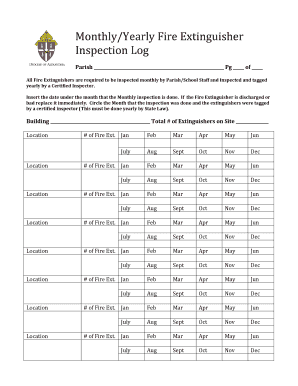
Get Monthly Fire Extinguisher Inspection Form Template Excel 2020-2025
How it works
-
Open form follow the instructions
-
Easily sign the form with your finger
-
Send filled & signed form or save
How to fill out the Monthly Fire Extinguisher Inspection Form Template Excel online
In this guide, we will provide a detailed overview of how to effectively fill out the Monthly Fire Extinguisher Inspection Form Template Excel online. This form is essential for documenting the inspection of fire extinguishers, ensuring compliance with safety regulations.
Follow the steps to complete the inspection form accurately.
- Click ‘Get Form’ button to obtain the form and open it in the editor.
- Begin by entering the parish name at the top of the form. This identifies the authority responsible for the inspections.
- Fill in the total number of extinguishers on site. This provides an overview of how many extinguishers need to be monitored.
- For each extinguisher, select the month in which the inspection was performed by circling the appropriate month.
- Record the date of each monthly inspection in the designated fields. This keeps a clear record of when inspections take place.
- If a fire extinguisher is found to be discharged or in poor condition during the inspection, make a note to replace it immediately.
- Clearly indicate by circling the month when the annual inspection took place, conducted by a certified inspector as required by state law.
- Once all fields are completed accurately, review the form for any potential errors.
- Finally, save your changes, and you can download, print, or share the form as necessary to ensure compliance and record-keeping.
Start filling out your fire extinguisher inspection documents online today to maintain safety compliance.
The checklist for inspecting fire extinguishers includes checking the location, confirming the unit's pressure, inspecting for physical damage, and ensuring that the labels are visible and legible. Regular use of a Monthly Fire Extinguisher Inspection Form Template Excel helps you maintain a systematic approach to inspections, fostering safety in your environment.
Fill Monthly Fire Extinguisher Inspection Form Template Excel
Excel Sheet For Fire Extinguishers. Examine the extinguisher for obvious physical damage, corrosion, leakage, or clogged nozzle. Ensure fire safety with our detailed monthly fire extinguisher inspection checklist, perfect for maintaining readiness and compliance. For fire extinguisher monthly planned maintenance inspections. Monthly Fire Extinguisher Inspection Form - Padded, 8.5" W x 11" L. Use for individual fire extinguishers or if you have multiple fire extinguishers. 41, Fire Extinguishers: 42, Proper Number. Fire Inspection Excel Templates. Fire Inspection Excel Templates. FIRE EXTINGUISHER INSPECTION Form HSEQ FEI Rev 4. Would anyone be willing to share the excel template they use for fire inspections?
Industry-leading security and compliance
-
In businnes since 199725+ years providing professional legal documents.
-
Accredited businessGuarantees that a business meets BBB accreditation standards in the US and Canada.
-
Secured by BraintreeValidated Level 1 PCI DSS compliant payment gateway that accepts most major credit and debit card brands from across the globe.


