Loading
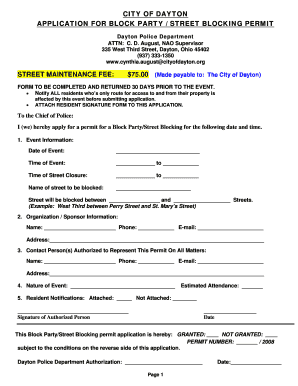
Get 2010 Block Party Application And Guidelines - Dayton Ohio - Cityofdayton
How it works
-
Open form follow the instructions
-
Easily sign the form with your finger
-
Send filled & signed form or save
How to fill out the 2010 Block Party Application And Guidelines - Dayton Ohio - Cityofdayton online
Filling out the 2010 Block Party Application and Guidelines is an essential step in organizing a successful block party in Dayton, Ohio. This guide provides comprehensive instructions to help you complete the application online, ensuring your event is properly planned and approved.
Follow the steps to complete your block party application online.
- Click ‘Get Form’ button to obtain the form and open it in your preferred editor.
- Enter the event information in the designated fields. Specify the date of your event, the start and end times, as well as the duration of the street closure. Clearly indicate the name of the street to be blocked, and provide the endpoints for the blockage.
- Fill in the organization or sponsor information, including the name, phone number, email address, and complete address of your organization.
- Provide the contact person(s) authorized to represent the permit in all matters. Include their name, phone number, email address, and address.
- Describe the nature of the event and estimate the attendance. Ensure this information is accurate for proper planning.
- Indicate whether resident notifications are attached to the application. Attach the signed Resident Signature Form if necessary.
- Sign and date the application in the designated section, ensuring the signature is from an authorized person.
- Once all the sections are filled out accurately, save any changes you've made, and prepare to download or print the completed form. Make sure to have a copy for your records and carry it during the event.
Complete your application online today to secure your block party in Dayton, Ohio!
Edit text and images in PDFs online In the top navigation bar, click Edit > Edit Text & Images. To select the file that you want to edit, do one of the following and then click Continue: Choose files from the Recents or Documents list. ... The selected file is uploaded to the server, and open in editing mode. ... Click Close.
Industry-leading security and compliance
US Legal Forms protects your data by complying with industry-specific security standards.
-
In businnes since 199725+ years providing professional legal documents.
-
Accredited businessGuarantees that a business meets BBB accreditation standards in the US and Canada.
-
Secured by BraintreeValidated Level 1 PCI DSS compliant payment gateway that accepts most major credit and debit card brands from across the globe.


