Loading
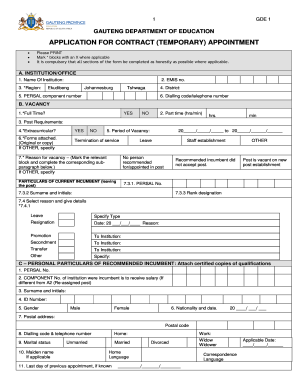
Get Gde 1 Form
How it works
-
Open form follow the instructions
-
Easily sign the form with your finger
-
Send filled & signed form or save
How to fill out the Gde 1 form online
The Gde 1 form is an application for contract (temporary) appointment used by the Gauteng Department of Education. This guide will walk you through the process of filling out the form online, ensuring that you understand each section and can complete it accurately.
Follow the steps to fill out the Gde 1 form online
- Press the ‘Get Form’ button to access the Gde 1 form. This will allow you to open and edit the document in the online format.
- In section A, 'Institution/Office', provide the name of the institution and additional details such as the EMIS number, region, district, and telephone number. Make sure to fill out all applicable fields accurately.
- Move to section B, 'Vacancy'. Here, indicate whether the position is full-time or part-time, and specify the hours if part-time. You'll also need to complete details about the post requirements and why the position is vacant. Be precise when selecting the applicable reason for vacancy.
- In section C, 'Personal particulars of recommended incumbent', provide the required information about the person you are recommending for the position, including their PERSAL number, ID number, and contact details. Ensure to attach certified copies of their qualifications as indicated.
- Continue to section D if applicable, to provide particulars of the recommended incumbent’s spouse, including their maiden name, ID number, and any other required information.
- In section E, list the dependants of the recommended incumbent if they are registered as a breadwinner. Fill in the necessary details for each dependent, including gender and relationship.
- Complete section F, which requires a certification of correctness of information. Ensure that the person responsible provides their name, signature, and date.
- Sections G, H, and I provide spaces for remarks and approvals from the head of institution and HR provisioning. Ensure that all necessary signatures are obtained here before submission.
- After verifying all sections and making any necessary updates, you can save the changes, download, print, or share the completed Gde 1 form online.
Complete your Gde 1 form online today for a seamless appointment process.
The application period for Grade 8 in Gauteng for the year 2026 usually begins in early 2025. Keep an eye on official announcements to stay informed. Using the Gde 1 Form for your application can help simplify things as you navigate the requirements.
Industry-leading security and compliance
US Legal Forms protects your data by complying with industry-specific security standards.
-
In businnes since 199725+ years providing professional legal documents.
-
Accredited businessGuarantees that a business meets BBB accreditation standards in the US and Canada.
-
Secured by BraintreeValidated Level 1 PCI DSS compliant payment gateway that accepts most major credit and debit card brands from across the globe.


