Loading
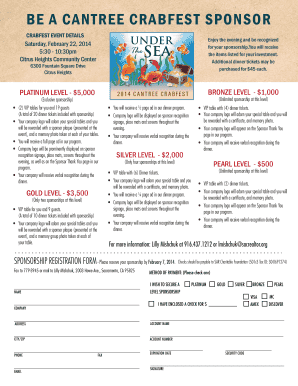
Get 2014 Crabfest Sponsor Flyer_01. Form For Web - Sacrealtor
How it works
-
Open form follow the instructions
-
Easily sign the form with your finger
-
Send filled & signed form or save
How to use or fill out the 2014 Crabfest Sponsor Flyer_01. Form For Web - Sacrealtor online
Filling out the 2014 Crabfest Sponsor Flyer_01. Form For Web - Sacrealtor is a streamlined process designed to facilitate your sponsorship registration. This guide will provide you with step-by-step instructions to ensure you complete the form accurately and efficiently.
Follow the steps to successfully complete your sponsorship registration.
- Click the ‘Get Form’ button to access the online sponsorship form.
- Begin by entering your company name in the designated field to identify your sponsorship.
- Select your desired sponsorship level from the options provided: Platinum, Gold, Silver, or Pearl. Ensure that you understand the benefits associated with each level before making your selection.
- Fill out your full name in the 'Name' field to confirm the representative for your company.
- Provide your company's address, including city and ZIP code, to allow for proper correspondence.
- Input your phone number to facilitate any necessary communication regarding your sponsorship.
- Enter your email address for further updates and information related to the event.
- Select your method of payment by checking the appropriate box for either credit card (Visa, AMEX, MasterCard, or Discover) or by indicating that you will enclose a check.
- If paying by credit card, complete the required fields including account name, account number, expiration date, and security code.
- Review your entries carefully to ensure all information is accurate and complete.
- Once you have confirmed your information, you may save changes, download, print, or share the form as required for your records.
Complete your sponsorship registration online today to ensure your participation in the 2014 Crabfest!
0:16 8:03 This video explains how to use bookmarks and fields in ... - YouTube YouTube Start of suggested clip End of suggested clip Okay. And it comes up with a little hyperlink. And when you point to it you need to hold yourMoreOkay. And it comes up with a little hyperlink. And when you point to it you need to hold your control key down and then click.
Industry-leading security and compliance
US Legal Forms protects your data by complying with industry-specific security standards.
-
In businnes since 199725+ years providing professional legal documents.
-
Accredited businessGuarantees that a business meets BBB accreditation standards in the US and Canada.
-
Secured by BraintreeValidated Level 1 PCI DSS compliant payment gateway that accepts most major credit and debit card brands from across the globe.


