Loading
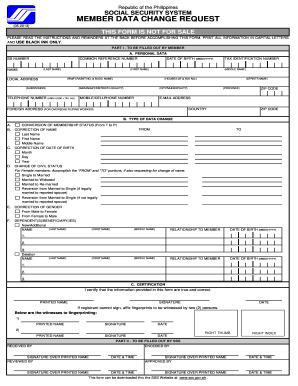
Get E4 Form Sss
How it works
-
Open form follow the instructions
-
Easily sign the form with your finger
-
Send filled & signed form or save
How to fill out the E4 Form Sss online
Filling out the E4 Form Sss online is an important step in managing your data with the Social Security System. This guide will walk you through the process, ensuring you understand each section and can complete the form accurately.
Follow the steps to successfully complete the E4 Form Sss.
- Click the ‘Get Form’ button to access the E4 Form Sss. This will allow you to obtain the document and open it for editing.
- Begin by filling out Part I, which is to be completed by the member. Provide your personal data, including your SS number, name, date of birth, local address, and contact information. Ensure you print all information in capital letters using black ink.
- In the next section, indicate the type of data change you are requesting. You may choose from options such as conversion of membership status, correction of name, and change of civil status. Be sure to follow the instructions provided for each type.
- If applicable, provide information for any dependents or beneficiaries by filling in their details, including names, relationships, and dates of birth.
- In the certification section, read the declaration and make sure to certify that the information is true and correct. Print your name, provide your signature, and include the date.
- If you cannot sign the form, follow the instructions for affixing fingerprints and ensuring they are witnessed appropriately.
- Complete Part II, which is to be filled out by SSS personnel upon submission. This will include encoding and approval signatures, so leave this section blank.
- Finally, save your changes. You may choose to download, print, or share the completed E4 Form Sss as needed.
Take the next step in managing your social security data by completing the E4 Form Sss online.
Yes, you can download an SSS form online by visiting the official SSS website. The site allows you to search for various forms, including the E4 Form Sss, which you can download for your convenience. This means you can easily access the necessary documents from the comfort of your home.
Industry-leading security and compliance
US Legal Forms protects your data by complying with industry-specific security standards.
-
In businnes since 199725+ years providing professional legal documents.
-
Accredited businessGuarantees that a business meets BBB accreditation standards in the US and Canada.
-
Secured by BraintreeValidated Level 1 PCI DSS compliant payment gateway that accepts most major credit and debit card brands from across the globe.


