Loading
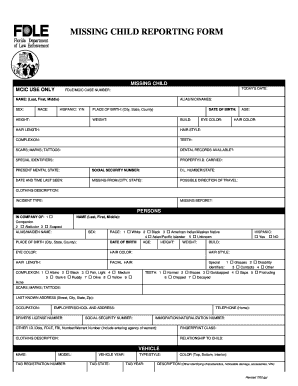
Get Missing Child Reporting Form - One Hope United
How it works
-
Open form follow the instructions
-
Easily sign the form with your finger
-
Send filled & signed form or save
How to fill out the MISSING CHILD REPORTING FORM - One Hope United online
This guide provides step-by-step instructions for completing the MISSING CHILD REPORTING FORM - One Hope United online. The form is essential for reporting a missing child and ensuring that critical information is communicated effectively.
Follow the steps to successfully complete the form.
- Press the ‘Get Form’ button to retrieve the MISSING CHILD REPORTING FORM - One Hope United and open it in your editor.
- Begin by entering today’s date and the FDLE/MCIC case number if available. This helps to track the report properly. Next, fill in the personal details of the missing child, including their name, sex, race, and any aliases or nicknames.
- Provide essential physical characteristics of the child, such as height, weight, age, and a description of their hair and eye color. Be as specific as possible, including details like hair length and style.
- Complete the section regarding the child’s last known location. Include the date and time they were last seen, and location information (city, state). Mention any possible direction of travel and clothing description.
- If there are other persons related to the case, fill in their information. This may include companions, abductors, or suspects, including their physical descriptions and relationships to the missing child.
- Complete the vehicle information if applicable, providing details such as make, model, color, and registration number. This can be crucial in tracking movements.
- Enter parent or guardian information, including their name, relationship to the child, and contact details. This section is vital for follow-up communication.
- After completing all necessary fields, review your entries for accuracy and completeness. If your child is in the care of Child Protective Services, fill in the appropriate agency information.
- Sign the form to authorize the release of the information and confirm that it is accurate. Ensure to include today's date. Then prepare to send the form along with required enclosures like photographs.
- Finally, save your changes, download the form, or print it for submission. Ensure the completed form is mailed to the appropriate address provided in the instructions.
Complete your documents online to aid in the recovery process efficiently.
Related links form
A page break is a special marker that will end the current page and start a new one. Click to place your cursor where you want to start a new page. Click the Insert tab. If necessary, expand the Pages group by clicking it.
Industry-leading security and compliance
US Legal Forms protects your data by complying with industry-specific security standards.
-
In businnes since 199725+ years providing professional legal documents.
-
Accredited businessGuarantees that a business meets BBB accreditation standards in the US and Canada.
-
Secured by BraintreeValidated Level 1 PCI DSS compliant payment gateway that accepts most major credit and debit card brands from across the globe.


