Loading
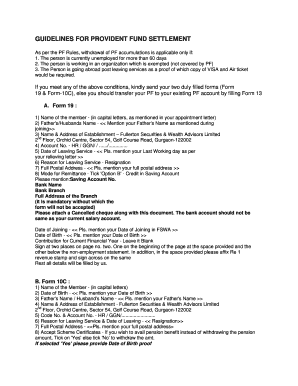
Get Pf Withdrawal Form 19 And 10c Download Word Format 2020-2025
How it works
-
Open form follow the instructions
-
Easily sign the form with your finger
-
Send filled & signed form or save
How to fill out the Pf Withdrawal Form 19 And 10c Download Word Format online
Filling out the Pf Withdrawal Form 19 and Form 10C is an essential process for individuals looking to withdraw their provident fund accumulations. This guide provides clear, step-by-step instructions to help users complete these forms accurately and efficiently.
Follow the steps to complete your withdrawal forms online.
- Click ‘Get Form’ button to obtain the form and open it for editing.
- Begin with Form 19. Fill in your name in capital letters exactly as it appears in your appointment letter. Next, include your father's or partner's name as it was recorded when you joined the organization.
- Provide the name and address of your establishment, ensuring it matches the provided details: Fullerton Securities & Wealth Advisors Limited, 2nd Floor, Orchid Centre, Sector 54, Golf Course Road, Gurgaon-122002.
- Enter your account number in the specified format (HR / GGN/....../..............).
- Include your date of leaving service as stated in your relieving letter. Ensure the reason for leaving service is noted as resignation.
- Fill in your complete postal address accurately.
- For mode of remittance, select 'Option B' to credit the amount to your savings account. Provide your savings account number, bank name, branch, and full address of the branch. Attach a cancelled cheque, as this is mandatory for acceptance.
- Mention your date of joining the establishment and your date of birth.
- Leave the contribution for the current financial year blank. Sign at the two designated spots on page two, and affix a Re 1 revenue stamp where indicated.
- Now, proceed to Form 10C. Again, start by filling in your name in capital letters.
- Enter your date of birth and father's or partner's name.
- Re-enter the name and address of your establishment as specified above.
- Input your code number and account number similar to Form 19.
- Reiterate the reason for leaving service and include your last date of work. Fill in your full postal address again.
- Indicate your preference regarding the pension scheme by ticking 'Yes' or 'No'. If 'Yes', be prepared to provide proof of the date of birth for the nominees.
- Complete the particulars of family if you selected 'Yes' in the previous step.
- Select the mode for remittance and input the savings account information as described for Form 19.
- Sign at the end of the page and affix a Re 1 revenue stamp in the designated area on page three.
- Finally, ensure to compile and submit the necessary documents, including the signed and cancelled cheque, self-attested ID proof, and attested bank statement along with the forms.
- Once all sections are filled and documents compiled, save your changes, and prepare to download, print, or share the completed forms.
Start filling out your Pf Withdrawal Forms online today for a smooth withdrawal process.
The EPF death claim settlement typically takes between 15 to 30 days, depending on the documentation completeness and the EPFO's processing speed. Claimants should ensure that all forms, including Form 19 and Form 10C, are thoroughly completed to avoid delays. You can refer to the Pf Withdrawal Form 19 And 10c Download Word Format to help with your submission.
Industry-leading security and compliance
US Legal Forms protects your data by complying with industry-specific security standards.
-
In businnes since 199725+ years providing professional legal documents.
-
Accredited businessGuarantees that a business meets BBB accreditation standards in the US and Canada.
-
Secured by BraintreeValidated Level 1 PCI DSS compliant payment gateway that accepts most major credit and debit card brands from across the globe.


