Loading
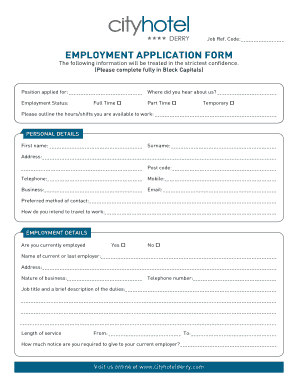
Get Hotel Job Application Form 2020-2025
How it works
-
Open form follow the instructions
-
Easily sign the form with your finger
-
Send filled & signed form or save
How to fill out the Hotel Job Application Form online
Filling out a hotel job application form online is a straightforward process that can lead to your next career opportunity in the hospitality industry. This guide provides clear, step-by-step instructions to ensure your application is completed accurately and effectively.
Follow the steps to complete your hotel job application form online.
- Click ‘Get Form’ button to obtain the form and open it in the editor.
- Begin by selecting the position you are applying for. Clearly state the job title in the designated field.
- Indicate how you learned about the job opportunity by filling in the appropriate section.
- Choose your employment status by selecting either part time, full time, or temporary. Ensure you check the correct box.
- Outline your availability by specifying the hours or shifts you can work. Be as detailed as possible to assist with scheduling.
- Complete the personal details section, including your first name, surname, address, postcode, telephone, mobile number, business email, preferred contact method, and travel intentions.
- In the employment details section, confirm your current employment status by checking 'Yes' or 'No'. If currently employed, provide details of your current or last employer, including their address, nature of business, telephone number, job title, and a brief description of your duties.
- List your past employment experiences, starting with the most recent employer. Include the name and address, dates of employment, position held, main duties, and reasons for leaving each position.
- Fill out the education section by listing your secondary school, college, and any further training including the relevant dates and examination results.
- Provide details of any professional memberships, foreign languages spoken, interests, achievements, or supplements that support your application.
- Answer the additional information questions regarding any convictions, disability status, previous employment with the hotel, need for a work permit, and next of kin details.
- Complete the declaration and signature section by certifying the accuracy of your information and providing your name and date.
- Finally, list two references, including one from your current or last employer, and specify whether the current employer can be contacted before an offer is made.
- Once all fields are completed, review your application for accuracy, then save the changes, download, print, or share the form as needed.
Take the first step towards your new career by completing your hotel job application form online today.
Filling out the application form requires careful consideration of your answers. Start by downloading the Hotel Job Application Form, then proceed section by section. Ensure you include all requested information, and take time to proofread your answers before submission to present yourself in the best light.
Industry-leading security and compliance
US Legal Forms protects your data by complying with industry-specific security standards.
-
In businnes since 199725+ years providing professional legal documents.
-
Accredited businessGuarantees that a business meets BBB accreditation standards in the US and Canada.
-
Secured by BraintreeValidated Level 1 PCI DSS compliant payment gateway that accepts most major credit and debit card brands from across the globe.


