Loading
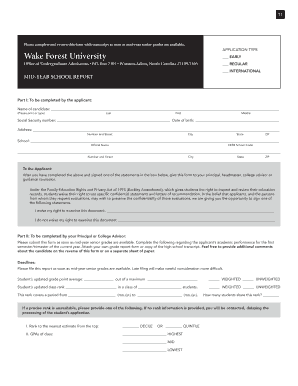
Get Midyear Grades Wake Forest Form
How it works
-
Open form follow the instructions
-
Easily sign the form with your finger
-
Send filled & signed form or save
How to fill out the Midyear Grades Wake Forest Form online
The Midyear Grades Wake Forest Form is essential for submitting updated academic information during the application process. This guide will provide clear, step-by-step instructions to assist users in filling out the form accurately and effectively.
Follow the steps to complete the form correctly.
- Click ‘Get Form’ button to obtain the form and open it in the editor.
- Begin by completing Part I of the form. Fill in your name, including last, first, and middle names, as well as your social security number and date of birth. Make sure you provide your current address, including number and street, city, state, and ZIP code.
- Next, indicate your school details, including the official name and CEEB school code, along with the school's address.
- Read the statements about your right to examine the document. You must then sign one of the options provided regarding your waiver of the right to review the document.
- Part II of the form is completed by a school official. After submitting the form to your principal, headmaster, college advisor, or guidance counselor, ensure they input the updated grade point average and class rank, indicating whether these are weighted or unweighted.
- If applicable, the school official should specify the period covered by the rank and provide estimated ranks if a precise rank is unavailable.
- Finally, the school official should answer questions about the candidate's academic standing and any significant changes since the previous report. They should provide comments on an attached sheet if necessary.
- After completing all sections, users can save the changes, download, print, or share the form as needed.
Complete the Midyear Grades Wake Forest Form online to ensure timely processing of your application.
The midyear report is a form that lists all your grades for the first half of 12th grade. Your high school guidance counselor fills out the report and submits it with your updated transcripts.
Industry-leading security and compliance
US Legal Forms protects your data by complying with industry-specific security standards.
-
In businnes since 199725+ years providing professional legal documents.
-
Accredited businessGuarantees that a business meets BBB accreditation standards in the US and Canada.
-
Secured by BraintreeValidated Level 1 PCI DSS compliant payment gateway that accepts most major credit and debit card brands from across the globe.


