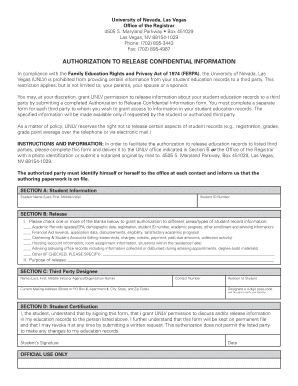
Get Unlv Ferpa 2020-2026
How it works
-
Open form follow the instructions
-
Easily sign the form with your finger
-
Send filled & signed form or save
How to fill out the Unlv Ferpa online
The Authorization to Release Confidential Information, commonly known as the Unlv Ferpa, allows students at the University of Nevada, Las Vegas to grant permission for the release of their education records to designated third parties. This guide provides clear, step-by-step instructions to assist you in completing the form accurately and efficiently.
Follow the steps to successfully complete the Unlv Ferpa form.
- Click ‘Get Form’ button to obtain the form and open it in the editor.
- Section A requires you to provide your personal information. Fill in your full name (last, first, and middle initial) and your student ID number.
- Move to Section B where you will authorize the release of specific academic information. Check one or more boxes to indicate the types of records you wish to disclose, such as academic records, financial aid, or housing information.
- In the same section, specify the purpose for which this information is being released in the designated field.
- In Section C, provide the details of the third party you wish to authorize. This includes their name, current mailing address, contact number, relate them to you as a student, and designate a 4-digit passcode to verify their identity.
- Complete Section D by signing the form, which indicates your understanding and consent to share your education records with the authorized party. Make sure to date your signature for proper documentation.
- Finally, review all sections for accuracy. Once completed, save your changes as needed, and take steps to download, print, or share the form with the appropriate office at UNLV, ensuring you have photo identification or notarization if mailing.
Complete the Unlv Ferpa form online today to ensure your educational records are handled as per your wishes.
Related links form
To complete FERPA on Common App, begin by filling out the FERPA release section during your application process. Provide accurate information about who can access your educational records and review the terms. For detailed assistance, check resources like Unlv Ferpa, which explains the integration in a straightforward manner.
Industry-leading security and compliance
-
In businnes since 199725+ years providing professional legal documents.
-
Accredited businessGuarantees that a business meets BBB accreditation standards in the US and Canada.
-
Secured by BraintreeValidated Level 1 PCI DSS compliant payment gateway that accepts most major credit and debit card brands from across the globe.


