Loading
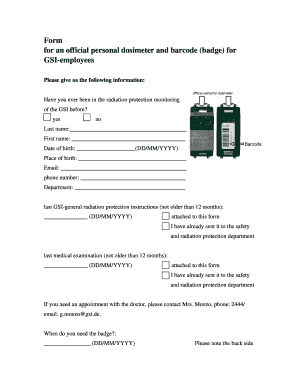
Get Form For An Official Personal Dosimeter And Barcode (badge) For Gsi ...
How it works
-
Open form follow the instructions
-
Easily sign the form with your finger
-
Send filled & signed form or save
How to fill out the Form For An Official Personal Dosimeter And Barcode (badge) For GSI online
This guide provides detailed and user-friendly instructions for completing the Form For An Official Personal Dosimeter And Barcode (badge) for GSI. By following these steps, users will be equipped to accurately fill out the form online and ensure all necessary information is provided.
Follow the steps to fill out the Form For An Official Personal Dosimeter And Barcode (badge) for GSI online.
- Press the ‘Get Form’ button to access the document and open it in the editor.
- Indicate whether you have previously been part of radiation protection monitoring at GSI by selecting either 'yes' or 'no'.
- Fill in your last name and first name in the designated fields.
- Enter your date of birth in the format DD/MM/YYYY.
- Provide your place of birth in the respective section.
- Input your email address and phone number for communication purposes.
- Specify your department within GSI.
- Record the date of your last GSI-general radiation protection instructions, ensuring it is not older than 12 months, in the specified field.
- Indicate whether you have already sent the instructions to the safety and radiation protection department.
- Enter the date of your last medical examination, also ensuring it is not older than 12 months.
- Note if you have sent that medical examination information to the safety and radiation protection department.
- If you require an appointment with the doctor, use the provided contact information for Mrs. Monzo.
- Specify the date by which you need the badge in the format DD/MM/YYYY.
- On the back of the form, indicate whether you have ever worked in radiation protection areas by selecting 'yes' or 'no' and provide details if applicable.
- If applicable, note the accumulated effective dose you have received so far in the designated field.
- If you possess a radiation passport (Strahlenpass), indicate 'yes' and provide the registration number or select 'no'.
- Once the form is filled out, review the information for accuracy and completeness.
- Choose to save your changes, download, print, or share the completed form as required.
Complete your documents online today to ensure timely processing.
The text that is used to introduce a section of bullet points should end in a colon. When the information provided in bullet points is a complete sentence, it should begin with a capital letter and end with proper punctuation. Bullet points do not necessarily have to be complete sentences.
Industry-leading security and compliance
US Legal Forms protects your data by complying with industry-specific security standards.
-
In businnes since 199725+ years providing professional legal documents.
-
Accredited businessGuarantees that a business meets BBB accreditation standards in the US and Canada.
-
Secured by BraintreeValidated Level 1 PCI DSS compliant payment gateway that accepts most major credit and debit card brands from across the globe.


