Loading
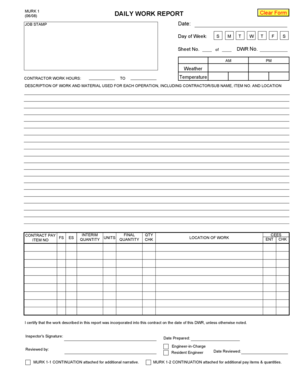
Get Daily Work Report - Dot Ny 2020-2025
How it works
-
Open form follow the instructions
-
Easily sign the form with your finger
-
Send filled & signed form or save
How to fill out the DAILY WORK REPORT - Dot Ny online
This guide provides clear and detailed instructions on how to complete the DAILY WORK REPORT - Dot Ny online. It is designed to assist users in understanding each section of the form and ensuring accurate reporting of work activities.
Follow the steps to fill out your work report effectively.
- Press the ‘Get Form’ button to access the form and open it in the editing interface.
- Enter the date of the report in the designated 'Date' field. Ensure you select the correct day to accurately reflect when the work was performed.
- Fill in the 'Day of Week' section by marking the appropriate checkbox corresponding to the day the work occurred.
- Complete the 'Weather' section by noting the temperature and weather conditions that were present during the work hours.
- Document the contractor work hours by recording the hours worked in the 'AM' and 'PM' fields, providing a clear overview of working hours.
- In the 'Description of Work and Material Used' section, provide a detailed description of the work completed, including the contractor or subcontractor's name, item number, and location.
- Complete the 'Contract Pay' section by filling in the relevant fields, including FS (Final Settlement) quantities and interim quantities as applicable to accurately reflect the work performed.
- Fill in the 'Location of Work' field to indicate where the work occurred, ensuring it matches the description provided previously.
- After completing the form, review all entries for accuracy. If additional information is needed, use the attached CONTINUATION forms for further narrative or pay items.
- Finalize the report by obtaining necessary signatures from the inspector and the engineer-in-charge. Enter the date prepared and the review date.
- Once all sections are complete and verified, save any changes, and choose to download, print, or share the completed form as necessary.
Get started on your DAILY WORK REPORT - Dot Ny online to ensure accurate and efficient reporting.
To create a work report format, start with a title that includes relevant details like the project name and date. Follow the DAILY WORK REPORT - Dot Ny structure, including sections for objectives, accomplishments, and any roadblocks. This standardized format aids in clarity and allows for easy comparisons across reports, improving overall effectiveness.
Industry-leading security and compliance
US Legal Forms protects your data by complying with industry-specific security standards.
-
In businnes since 199725+ years providing professional legal documents.
-
Accredited businessGuarantees that a business meets BBB accreditation standards in the US and Canada.
-
Secured by BraintreeValidated Level 1 PCI DSS compliant payment gateway that accepts most major credit and debit card brands from across the globe.


