Loading
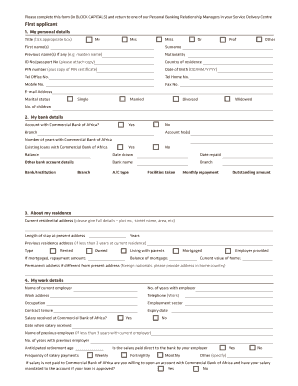
Get Home Loan Application Form Of Commerical Bank
How it works
-
Open form follow the instructions
-
Easily sign the form with your finger
-
Send filled & signed form or save
How to fill out the Home Loan Application Form of Commercial Bank online
Completing the Home Loan Application Form of Commercial Bank online can be a straightforward process when you follow the right steps. This guide will assist you in understanding each section of the form, ensuring you provide all necessary details accurately.
Follow the steps to successfully complete your application online.
- Click ‘Get Form’ button to obtain the form and open it in the online editor.
- Begin with the personal details section. Fill in your title, first name(s), nationality, ID number or passport number, and country of residence. Ensure to provide a valid PIN number along with a copy of the PIN certificate.
- Next, provide your date of birth in the specified format (DD/MM/YYYY) and contact information, including office, home, mobile, and fax numbers. Complete the surname and any previous names if applicable.
- Proceed to indicate your marital status, number of children, and any other necessary personal details.
- In the bank details section, specify if you currently hold an account with Commercial Bank of Africa. If yes, include your branch and account number. Indicate any existing loans you may have with the bank.
- Fill in your current residential address in full, including your length of stay at this address. Add details of previous residences if applicable.
- Provide your work details, including the name of your employer, work address, occupation, and employment sector. Specify how long you have been with this employer and whether your salary is received directly into a Commercial Bank account.
- Next, you will need to complete the budget planner section. Document your monthly income, expenses, and calculate your surplus.
- If you hold any credit cards, detail the relevant information such as the name of the provider, card number, expiry date, and limit.
- If applicable, fill out the Existing Mortgage section, providing the name of the lender, mortgage account number, and other required information.
- Complete the mortgage details section by indicating whether you are purchasing, remortgaging, or seeking an equity release.
- Provide the property details, including address, type of property, and purchase price or current value.
- Lastly, review your entire application for completeness and accuracy. Once satisfied, save changes, and choose to download, print, or share your completed form as needed.
Take the next step towards securing your home loan by completing your application online today!
There are a few banks that let you open accounts online, but most will require you to bring documents into their branch offices. Large corporate banks in Sri Lanka, like HSBC, however, can usually accommodate online applications².
Industry-leading security and compliance
US Legal Forms protects your data by complying with industry-specific security standards.
-
In businnes since 199725+ years providing professional legal documents.
-
Accredited businessGuarantees that a business meets BBB accreditation standards in the US and Canada.
-
Secured by BraintreeValidated Level 1 PCI DSS compliant payment gateway that accepts most major credit and debit card brands from across the globe.


