Loading
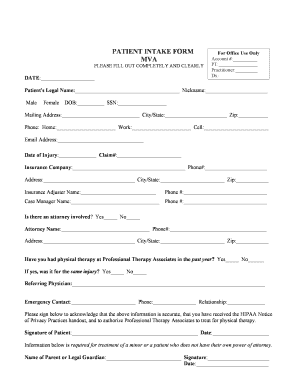
Get Patient Intake Form Mva - Websites Retailcatalog
How it works
-
Open form follow the instructions
-
Easily sign the form with your finger
-
Send filled & signed form or save
How to fill out the PATIENT INTAKE FORM MVA - Websites Retailcatalog online
Filling out the patient intake form for the motor vehicle accident can be a straightforward process when approached step-by-step. This guide will help you navigate each section of the form to ensure you provide all necessary information accurately and completely.
Follow the steps to fill out the patient intake form accurately.
- Press the ‘Get Form’ button to access the patient intake form and open it for editing.
- Input the date in the designated field at the top of the form. This information helps track when the form is filled out.
- Complete the 'For Office Use Only' section with your account number and the practitioner details as required.
- Provide your legal name in the ‘Patient's Legal Name’ field and, if applicable, enter your nickname.
- Indicate your gender by selecting either the male or female option.
- Enter your date of birth and Social Security Number in the respective fields.
- Fill in your mailing address, including city, state, and zip code.
- Provide your contact information by entering your home, work, and cell phone numbers, followed by your email address.
- Input the date of injury and the claim number related to your motor vehicle accident.
- Enter the name and contact information for your insurance company, ensuring all fields are filled properly.
- If applicable, include the name and contact details for your insurance adjuster and case manager.
- Indicate whether there is an attorney involved in your case by checking 'Yes' or 'No,' and provide their contact information if applicable.
- Answer the question regarding previous physical therapy sessions at Professional Therapy Associates within the last year.
- Enter details of your referring physician and emergency contact, including their relationship to you.
- Affirm the accuracy of the information provided by signing at the bottom, and enter the date of signature.
- For minors or patients without power of attorney, fill in the name and signature of the parent or legal guardian along with the date.
- Once all fields are completed, save the changes to your document. You may then download, print, or share the form as needed.
Begin filling out your patient intake form online today for a smoother experience.
Add or replace a watermark, with an open document Choose Tools > Edit PDF > Watermark > Add. (Optional) To apply the watermark selectively to individual pages, click Page Range Options. ... Specify the watermark: ... To change the size of an image watermark, do one of the following:
Industry-leading security and compliance
US Legal Forms protects your data by complying with industry-specific security standards.
-
In businnes since 199725+ years providing professional legal documents.
-
Accredited businessGuarantees that a business meets BBB accreditation standards in the US and Canada.
-
Secured by BraintreeValidated Level 1 PCI DSS compliant payment gateway that accepts most major credit and debit card brands from across the globe.


