Loading
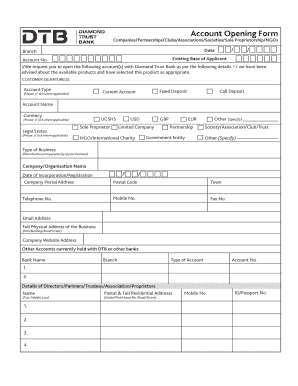
Get Dtb Online Banking Registration
How it works
-
Open form follow the instructions
-
Easily sign the form with your finger
-
Send filled & signed form or save
How to fill out the Dtb Online Banking Registration online
This guide provides clear, step-by-step instructions for successfully completing the Dtb Online Banking Registration. Whether you are an experienced user or new to online banking, this guide is designed to support you in filling out the form accurately and efficiently.
Follow the steps to complete your registration online.
- Click the ‘Get Form’ button to access and open the Dtb Online Banking Registration form.
- Fill in the date in the designated field to indicate when you are submitting the registration.
- Provide your branch information by selecting the relevant branch from the drop-down menu, ensuring accurate details for location.
- In the 'Existing Base of Applicant' section, enter your current account number if applicable to help link your registration.
- Select the type of account you wish to open by ticking the applicable option(s) like Fixed Deposit or Current Account.
- Fill in your account name as you would like it to appear, making sure to check for any spelling errors.
- Choose the currency for your account from the provided options, making sure to tick the relevant box.
- Indicate your legal status by selecting the appropriate option such as Sole Proprietor or Limited Company. Provide additional specifics where necessary.
- Describe the principal activity of your business in the 'Type of Business' section to clarify the nature of your operations.
- Fill in your Company/Organisation Name and provide details such as the Date of Incorporation/Registration and Company Postal Address, ensuring all entry fields are completed.
- Complete your full physical address along with postal code, town, telephone numbers, and email address for effective communication.
- List any other accounts currently held with DTB or other banks, entering details such as bank name, branch, type of account, and account number.
- Provide details of Directors/Partners/Trustees, including their names, contact information, and IDs, ensuring full transparency in registration.
- Select any account facilities applicable to your account. Options may include services like checkbooks or hold mail settings.
- Review the account mandate options provided and select the relevant signing instructions applicable to your account.
- Ensure to complete the 'Documents Required' section by acknowledging the need to provide required documentation for verification.
- Lastly, review all entered information for accuracy. Save changes, download the completed form, and print or share it if needed for your records.
Get started by completing your Dtb Online Banking Registration online today!
Registering for net banking online is a simple process. Begin by visiting your bank’s website and locating the registration link. Enter your account information and complete the authentication steps. Once you finish this process, you'll have access to DTB Online Banking Registration, making your banking experience more efficient.
Industry-leading security and compliance
US Legal Forms protects your data by complying with industry-specific security standards.
-
In businnes since 199725+ years providing professional legal documents.
-
Accredited businessGuarantees that a business meets BBB accreditation standards in the US and Canada.
-
Secured by BraintreeValidated Level 1 PCI DSS compliant payment gateway that accepts most major credit and debit card brands from across the globe.


