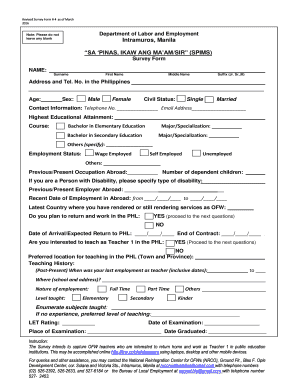
Get Spims Online Application 2020-2026
How it works
-
Open form follow the instructions
-
Easily sign the form with your finger
-
Send filled & signed form or save
How to fill out the Spims Online Application online
The Spims Online Application is a vital tool for overseas Filipino workers (OFWs) interested in returning to work as teachers in public education institutions in the Philippines. This guide will provide a comprehensive, step-by-step approach to accurately fill out the application online.
Follow the steps to successfully complete your application.
- Click ‘Get Form’ button to access the Spims Online Application and open it in your preferred editor.
- Fill in your personal information in the designated fields, including your surname, first name, middle name, and suffix if applicable. Ensure that all fields are completed without leaving any blank sections.
- Provide your contact information by entering your address, telephone number in the Philippines, and email address.
- Indicate your age and sex by selecting from the provided options.
- Select your civil status from the available choices: single, married, or others.
- In the education section, choose your highest educational attainment and specify the course and major/specialization as prompted.
- Select your employment status, choosing from self-employed, unemployed, or others, and fill in any relevant details about your occupation.
- If applicable, specify your type of disability. This information is important for understanding your eligibility and needs.
- Enter the details about your previous or present employer abroad and your date of employment in that position.
- Answer questions regarding your experience as a teacher, including your interest in returning to the Philippines and your preferred location for teaching.
- Fill in your teaching history, if applicable, by noting the level taught and any subjects you have taught.
- If you have taken the Licensure Examination for Teachers (LET), provide your rating and information about the examination date and location.
- Review all the provided information for accuracy before submitting the form online.
- Upon successful completion, you can choose to save your changes, download, print, or share the form as needed.
Complete your Spims Online Application today and take a step toward your teaching career in the Philippines.
The highest position in the Department of Education is the Secretary of Education. This role involves overseeing all educational programs and initiatives across the Philippines. Understanding this hierarchy can provide insights into how SPIMS and educational policies are structured. For those interested, the Spims Online Application shapes how individuals can contribute to these structures.
Industry-leading security and compliance
-
In businnes since 199725+ years providing professional legal documents.
-
Accredited businessGuarantees that a business meets BBB accreditation standards in the US and Canada.
-
Secured by BraintreeValidated Level 1 PCI DSS compliant payment gateway that accepts most major credit and debit card brands from across the globe.


