Loading
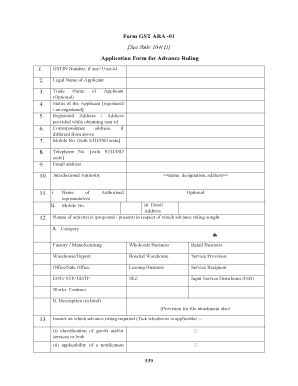
Get Form Gst Ara 01 In Word 2020-2025
How it works
-
Open form follow the instructions
-
Easily sign the form with your finger
-
Send filled & signed form or save
How to fill out the Form Gst Ara 01 In Word online
Filling out the Form Gst Ara 01 is an essential step for individuals seeking an advance ruling under the GST Act. This guide will provide you with a clear and structured approach to complete the form online, ensuring that you provide all necessary information accurately.
Follow the steps to successfully complete the Form Gst Ara 01 online.
- Click 'Get Form' button to obtain the form and open it in the editor.
- Enter your GSTIN number, if applicable, or your user ID in the designated field. This serves as your identification for the application.
- Fill in the legal name of the applicant. Ensure that the name entered here matches the name registered with the authorities.
- If applicable, enter the trade name of the applicant. This field is optional but can help identify your business.
- Indicate your status by selecting 'registered' or 'un-registered' from the provided options.
- Provide your registered address or the address you provided when obtaining your user ID.
- Enter the correspondence address, if it differs from your registered address.
- Fill in your mobile number along with the STD or ISD code for effective communication.
- Include your telephone number with appropriate STD or ISD code.
- Add your email address to facilitate any correspondence regarding your application.
- Specify the jurisdictional authority that oversees your area or business activity.
- Provide details about your representative, if you are designating someone to act on your behalf. Include their name, designation, mobile number, and email address.
- Select the category that best describes your business activity by ticking the appropriate option from the list provided.
- Describe your nature of activities, whether proposed or present, briefly in the given field. You can also attach files relevant to your application.
- Tick the applicable issues on which you are seeking an advance ruling, such as classification of goods and services, admissibility of input tax credit, and more.
- Formulate your questions regarding the advance ruling required in the field provided.
- Summarize the relevant facts that may influence your questions. This may include previous rulings or unique situations related to your case.
- Provide your interpretation of law and/or facts related to your questions. This is your viewpoint on the matter.
- Declare if the questions raised are already pending or have been decided in proceedings by ticking the respective options.
- Fill in the payment details, including the Challan Identification Number (CIN) and payment date.
- In the verification section, state your full name, relationship to the applicant, and declaration of correctness. Sign and date the form.
- Before finalizing, review all fields for accuracy and completeness.
- Save your changes, download, print, or share the completed form as needed.
Complete your Form Gst Ara 01 online today for a seamless application process.
GST ARA 01 stands for the Application for Advance Ruling under the GST law. It is a form that taxpayers can use to seek clarity on tax-related issues from the designated authority. By completing the Form Gst Ara 01 In Word accurately, individuals can receive guidance tailored to their specific circumstances.
Industry-leading security and compliance
US Legal Forms protects your data by complying with industry-specific security standards.
-
In businnes since 199725+ years providing professional legal documents.
-
Accredited businessGuarantees that a business meets BBB accreditation standards in the US and Canada.
-
Secured by BraintreeValidated Level 1 PCI DSS compliant payment gateway that accepts most major credit and debit card brands from across the globe.


