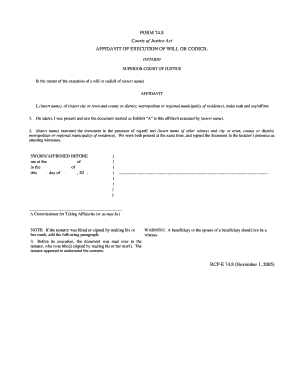
Get Fillable Codicil Form Ontario
How it works
-
Open form follow the instructions
-
Easily sign the form with your finger
-
Send filled & signed form or save
Tips on how to fill out, edit and sign Fillable Codicil Form Ontario online
How to fill out and sign Fillable Codicil Form Ontario online?
Get your online template and fill it in using progressive features. Enjoy smart fillable fields and interactivity.Follow the simple instructions below:
Are you still seeking a prompt and effective way to complete the Fillable Codicil Form Ontario at an affordable price?
Our service offers you an extensive selection of templates that can be filled out online. It only requires a few minutes.
Completing the Fillable Codicil Form Ontario doesn’t have to be bewildering anymore. From now on, effortlessly manage it from your home or at the office directly from your smartphone or computer.
- Locate the template you need in our assortment of legal forms.
- Access the document in the online editing application.
- Review the instructions to understand what information you will need to provide.
- Choose the fillable sections and enter the necessary details.
- Insert the date and affix your electronic signature once all fields are completed.
- Examine the document for typographical errors and other mistakes. Should you need to alter any information, the online editing tool and its broad array of features are at your disposal.
- Download the completed form to your device by clicking Done.
- Send the digital form to the relevant parties.
How to Modify Get Fillable Codicil Form Ontario: Personalize Forms Online
Select a trustworthy document editing service that you can depend on. Alter, finalize, and sign Get Fillable Codicil Form Ontario securely over the internet.
Frequently, adjusting forms, such as Get Fillable Codicil Form Ontario, can be difficult, particularly if you obtained them online or through email but lack access to specialized software. Certainly, there are some workarounds, but you could end up with a form that fails to meet submission standards. Using a printer and scanner is also not feasible because it's both time-consuming and resource-intensive.
We offer a more seamless and effective method for altering forms. A vast selection of document templates that are easy to personalize and certify, making them fillable for others. Our service goes far beyond mere templates. One of the most advantageous aspects of our services is that you can amend Get Fillable Codicil Form Ontario directly on our platform.
As it is a web-based solution, there is no need to download any software. Furthermore, not all company policies allow installation on a corporate device. Here’s how you can easily and securely finalize your documents with our service.
Say farewell to paper and other inefficient methods for completing your Get Fillable Codicil Form Ontario or any other forms. Opt for our solution that merges one of the most extensive libraries of ready-to-personalize forms with robust document editing services. It’s simple and secure, saving you a significant amount of time! Don’t just take our word for it, try it for yourself!
- Click the Get Form > you'll be instantly directed to our editor.
- Once opened, you can begin the personalization process.
- Choose checkmarks, circles, lines, arrows, and crosses as options to annotate your form.
- Select the date option to incorporate a specific date into your document.
- Include text boxes, images, notes, and other elements to enhance the content.
- Use the fillable fields feature on the right to insert fillable areas.
- Choose Sign from the upper toolbar to create and add your legally-binding signature.
- Click DONE to save, print, share, or download the final output.
Generally, a codicil does not need to be notarized, but it must be signed by at least two witnesses. It's crucial to follow the regulations specific to Ontario when creating a Fillable Codicil Form Ontario. Always verify the latest legal standards to ensure your codicil is valid. A well-executed codicil can give you peace of mind regarding your wishes.
Industry-leading security and compliance
-
In businnes since 199725+ years providing professional legal documents.
-
Accredited businessGuarantees that a business meets BBB accreditation standards in the US and Canada.
-
Secured by BraintreeValidated Level 1 PCI DSS compliant payment gateway that accepts most major credit and debit card brands from across the globe.


