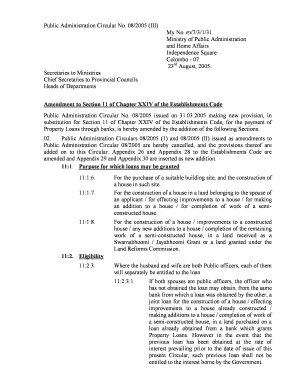
Get Public Administration Circular No 08b2005b Iii - Ministry Of Public Bb
How it works
-
Open form follow the instructions
-
Easily sign the form with your finger
-
Send filled & signed form or save
How to fill out the Public Administration Circular No 08/2005 III - Ministry Of Public Administration online
This guide provides a straightforward, step-by-step approach to filling out the Public Administration Circular No 08/2005 III form online. Designed for users of all experience levels, it aims to simplify the process of completing this important document.
Follow the steps to successfully complete the form.
- Press the ‘Get Form’ button to secure the document and access it in your editor.
- Begin by filling in your personal information at the top of the form. Include your full name, permanent address, civil status, and NIC number.
- Provide details regarding your employment. Include your place of work, designation, and years in service.
- If applicable, fill in your spouse's information, including their employment details, as both spouses may have the eligibility for property loans.
- Specify the purpose for which you are applying for the loan by referring to Section 11.1 of the circular.
- Indicate the amount of the loan requested in the designated field.
- Complete the legal description of the property being offered as security. This includes ownership details, assessment number, and other relevant information.
- Document your monthly income along with the total salary of both you and your spouse, if applicable.
- List any existing obligations as a borrower or guarantor, detailing previous loans taken.
- Attach the necessary documents as outlined in Appendix 29, ensuring that all originals and any required copies are included.
- Review your entire application to ensure all fields are accurately filled and all necessary documents are attached.
- Finally, save, download, or print the completed application form as required, ensuring you keep a copy for your records.
Begin filling out your Public Administration Circular No 08/2005 III application online today for an efficient and streamlined process.
0:20 3:36 How to Edit a Table of Contents : Microsoft Word Doc Tips - YouTube YouTube Start of suggested clip End of suggested clip They got pulled in because it's by default pulling in up to three levels. So I'm going to tell it toMoreThey got pulled in because it's by default pulling in up to three levels. So I'm going to tell it to only pull in two levels. And you'll see that'll make a change to my table of contents.
Industry-leading security and compliance
-
In businnes since 199725+ years providing professional legal documents.
-
Accredited businessGuarantees that a business meets BBB accreditation standards in the US and Canada.
-
Secured by BraintreeValidated Level 1 PCI DSS compliant payment gateway that accepts most major credit and debit card brands from across the globe.


