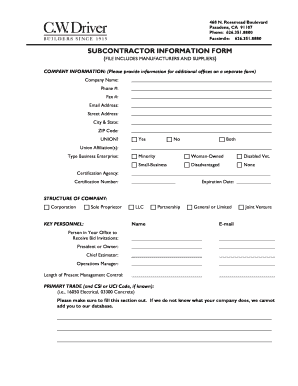
Get Subcontractor Information Form
How it works
-
Open form follow the instructions
-
Easily sign the form with your finger
-
Send filled & signed form or save
How to fill out the Subcontractor Information Form online
Filling out the Subcontractor Information Form online is essential for ensuring your business is properly registered. This guide provides clear instructions on how to navigate each section of the form effectively.
Follow the steps to complete the Subcontractor Information Form online.
- Click ‘Get Form’ button to obtain the form and open it in the editor.
- Begin by entering your company information. Fill in the fields for 'Company Name,' 'Phone,' 'Fax,' 'Email Address,' 'Street Address,' 'City & State,' and 'ZIP Code.' Make sure all details are accurate to avoid any processing delays.
- Indicate if your company is part of a union by selecting 'Yes,' 'No,' or 'Both.' If applicable, provide your union affiliation(s). Specify your business enterprise type by selecting the appropriate category from the provided options.
- Provide your certification agency and certification number, if applicable. If your company qualifies for minority, woman-owned, disabled veteran, small-business, or disadvantaged status, check the corresponding boxes. Make sure to include the expiration date for any certifications.
- Indicate the structure of your company by selecting the appropriate option, such as corporation, sole proprietor, or partnership.
- List key personnel in your company, including the person who will receive bid invitations, the president or owner, the chief estimator, and the operations manager. Make sure to include their names and email addresses.
- Describe your primary trade and provide the relevant CSI or UCI code if known. This is crucial for your company to be added to the appropriate database.
- Select the project types that your company will bid on from the listed options, ensuring to identify any geographic area limitations.
- Complete the general information section by providing your company establishment date, number of employees, license number, and its expiration date.
- Fill out your financial references including bank and bonding references. Provide necessary contact information and details about bonding rates and capacity, as well as liability insurance details.
- Address the safety section by indicating your company's status regarding drug programs, safety programs, and BIM capabilities.
- Include trade references and project references. For each reference, provide the company's information, contact details, and an annual purchase amount.
- Attach any additional references, brochures, letters of recommendation, or financial information that further qualify your company.
- Review all entered information for accuracy. Once confirmed, you can save changes, download, print, or share the completed form.
Complete your Subcontractor Information Form online today to ensure your business is registered and ready for opportunities.
The three types of subcontractors typically include specialty subcontractors, general subcontractors, and independent contractors. Specialty subcontractors perform specific tasks like electrical or plumbing work, while general subcontractors oversee broader project responsibilities. Understanding these roles can help you select the right subcontractor for your needs, and a Subcontractor Information Form can help clarify these roles and expectations.
Industry-leading security and compliance
-
In businnes since 199725+ years providing professional legal documents.
-
Accredited businessGuarantees that a business meets BBB accreditation standards in the US and Canada.
-
Secured by BraintreeValidated Level 1 PCI DSS compliant payment gateway that accepts most major credit and debit card brands from across the globe.


