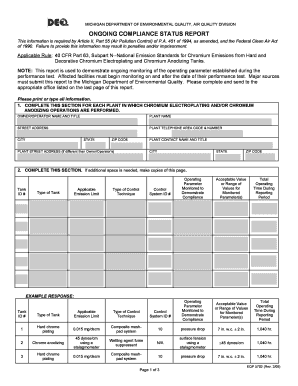
Get Ongoing Compliance Status Report - State Of Michigan - Mi
How it works
-
Open form follow the instructions
-
Easily sign the form with your finger
-
Send filled & signed form or save
How to fill out the ONGOING COMPLIANCE STATUS REPORT - State Of Michigan - Mi online
Filling out the ongoing compliance status report is an essential task for facilities engaged in chromium electroplating and anodizing operations. This guide provides structured, clear instructions to help users complete the form accurately and efficiently online.
Follow the steps to complete the report effectively.
- Press the ‘Get Form’ button to access the form and open it in the document editor.
- Fill out the section for each plant conducting chromium electroplating or anodizing. Include the owner/operator name, plant name, contact information, and address.
- Complete the tank data section, providing details for each tank. Enter the tank ID, applicable emission limit, type of tank, control technique, control system ID, operating parameters monitored, acceptable values, and total operating time for the reporting period.
- Identify the beginning and ending dates of the reporting period clearly.
- If applicable, provide ampere-hours consumed by month for hard chromium electroplating tanks. List each tank ID and total consumptions for each month.
- Attach all required monitoring data recordkeeping forms related to any periods of excess emissions experienced during the reporting time.
- Indicate whether the operation and maintenance plan was followed in this reporting period and provide insights if it was not.
- Detail any changes in monitoring processes or controls since the last report submission.
- Print or type the name and title of the responsible official of the plant, provide their signature, and date the report.
- After completing all sections, save changes, and download the document for your records. Ensure to share or print the report as required.
Complete and submit your ongoing compliance status report online today to ensure adherence to environmental regulations.
0:04 1:04 Google Forms: Adding a Title - YouTube YouTube Start of suggested clip End of suggested clip One in the center of the screen is the one your respondents will see when they open the form. You'llMoreOne in the center of the screen is the one your respondents will see when they open the form. You'll see if i fill in the upper left and then click in the center. It will fill that title in for you.
Industry-leading security and compliance
-
In businnes since 199725+ years providing professional legal documents.
-
Accredited businessGuarantees that a business meets BBB accreditation standards in the US and Canada.
-
Secured by BraintreeValidated Level 1 PCI DSS compliant payment gateway that accepts most major credit and debit card brands from across the globe.


