Loading
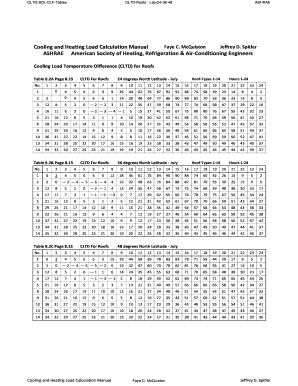
Get Cltd Tables 2020-2025
How it works
-
Open form follow the instructions
-
Easily sign the form with your finger
-
Send filled & signed form or save
How to fill out the Cltd Tables online
This guide provides a comprehensive overview of how to fill out the Cltd Tables online. It is designed for users of all experience levels and aims to simplify the submission process of your load calculation data.
Follow the steps to successfully complete the Cltd Tables.
- Press the ‘Get Form’ button to access the Cltd Tables. This will direct you to the online interface where you can edit and fill out the necessary information. Ensure that you have all relevant data available before proceeding.
- Begin by inputting the required identification information. This includes details such as your name, organization, and contact information. Accurate input in this section is essential for proper documentation.
- Next, move to the sections specific to cooling load calculations for roofs. Enter the geographic location details, including latitude, and select the appropriate roof type according to the specifications provided in the tables.
- Proceed to fill out the cooling load temperature difference values according to the standard formats outlined in the documentation. Ensure compliance with the predefined units and formats.
- Complete the necessary calculations for walls and other components as specified in the Cltd Tables. Be attentive to each calculation to avoid any discrepancies.
- Review all the information you have entered for accuracy. Ensure all sections are completed as per the guidelines provided in the manual.
- Once you have verified that all data is correct, you can save changes. You will have the option to download, print, or share the Cltd Tables through the online platform.
Complete your documents online today and streamline your load calculation submissions!
Related links form
To effectively perform a cooling load calculation, gather all relevant data about the space, such as dimensions, heat-producing devices, and external climate conditions. You can then apply this data to a cooling load formula or use software tools. Using CLTD Tables during this process can simplify calculations and improve accuracy, ensuring you achieve the best outcomes for your cooling needs.
Industry-leading security and compliance
US Legal Forms protects your data by complying with industry-specific security standards.
-
In businnes since 199725+ years providing professional legal documents.
-
Accredited businessGuarantees that a business meets BBB accreditation standards in the US and Canada.
-
Secured by BraintreeValidated Level 1 PCI DSS compliant payment gateway that accepts most major credit and debit card brands from across the globe.


