Loading
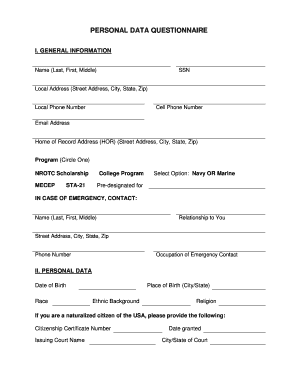
Get Personal Data Questionnaire - Jacksonville University Nrotc
How it works
-
Open form follow the instructions
-
Easily sign the form with your finger
-
Send filled & signed form or save
How to fill out the Personal Data Questionnaire - Jacksonville University NROTC online
The Personal Data Questionnaire is a crucial document for participants in the Jacksonville University NROTC program. This guide will provide detailed instructions on how to fill out the questionnaire online, ensuring that you complete all necessary sections accurately and efficiently.
Follow the steps to fill out the Personal Data Questionnaire online.
- Press the ‘Get Form’ button to access the form and open it in your designated editing tool.
- Begin by entering your general information in Section I. Provide your last name, first name, and middle name as required.
- Fill in your Social Security Number (SSN) accurately.
- Enter your local address, including the street address, city, state, and zip code.
- Input your local phone number and cell phone number where you can be reached.
- Provide a valid email address for correspondence.
- For the home of record address, complete the section with the street address, city, state, and zip code.
- Indicate your program by circling one of the available options: NROTC Scholarship, MECEP, College Program, or STA-21.
- Choose between Navy or Marine in the designated selection field.
- Fill in the ‘Pre-designated for’ section, if applicable.
- In the emergency contact section, provide the name of your emergency contact, their relationship to you, their address, phone number, and occupation.
- Move to Section II and enter your personal data. Record your date of birth and race.
- In the place of birth field, specify the city and state.
- Complete the ethnic background and religion sections.
- If you are a naturalized citizen, provide your citizenship certificate number, the name of the issuing court, date granted, and the city/state of the court.
- Describe your marital status and number of children, if applicable.
- Indicate whether you are a military dependent by selecting yes or no.
- Provide details regarding your military history, including any service in the Armed Forces and your current status.
- If applicable, submit a copy of your DD-214 if you have been discharged from the Armed Forces.
- In the education section, indicate the university or college you will be attending and provide student IDs if applicable.
- State your intended major and minor if relevant.
- Once all fields are filled out, ensure to review your entries for accuracy before saving your changes, downloading the document, printing it, or sharing it as needed.
Complete your Personal Data Questionnaire online to ensure a smooth application process.
"What is the application deadline?" Freshman Acceptance (Direct Entry): Rolling Admissions - We will continue to consider applications until 30 students have accepted their seats. Please apply to JU as a Freshman and select "Nursing" as your Academic Program.
Industry-leading security and compliance
US Legal Forms protects your data by complying with industry-specific security standards.
-
In businnes since 199725+ years providing professional legal documents.
-
Accredited businessGuarantees that a business meets BBB accreditation standards in the US and Canada.
-
Secured by BraintreeValidated Level 1 PCI DSS compliant payment gateway that accepts most major credit and debit card brands from across the globe.


